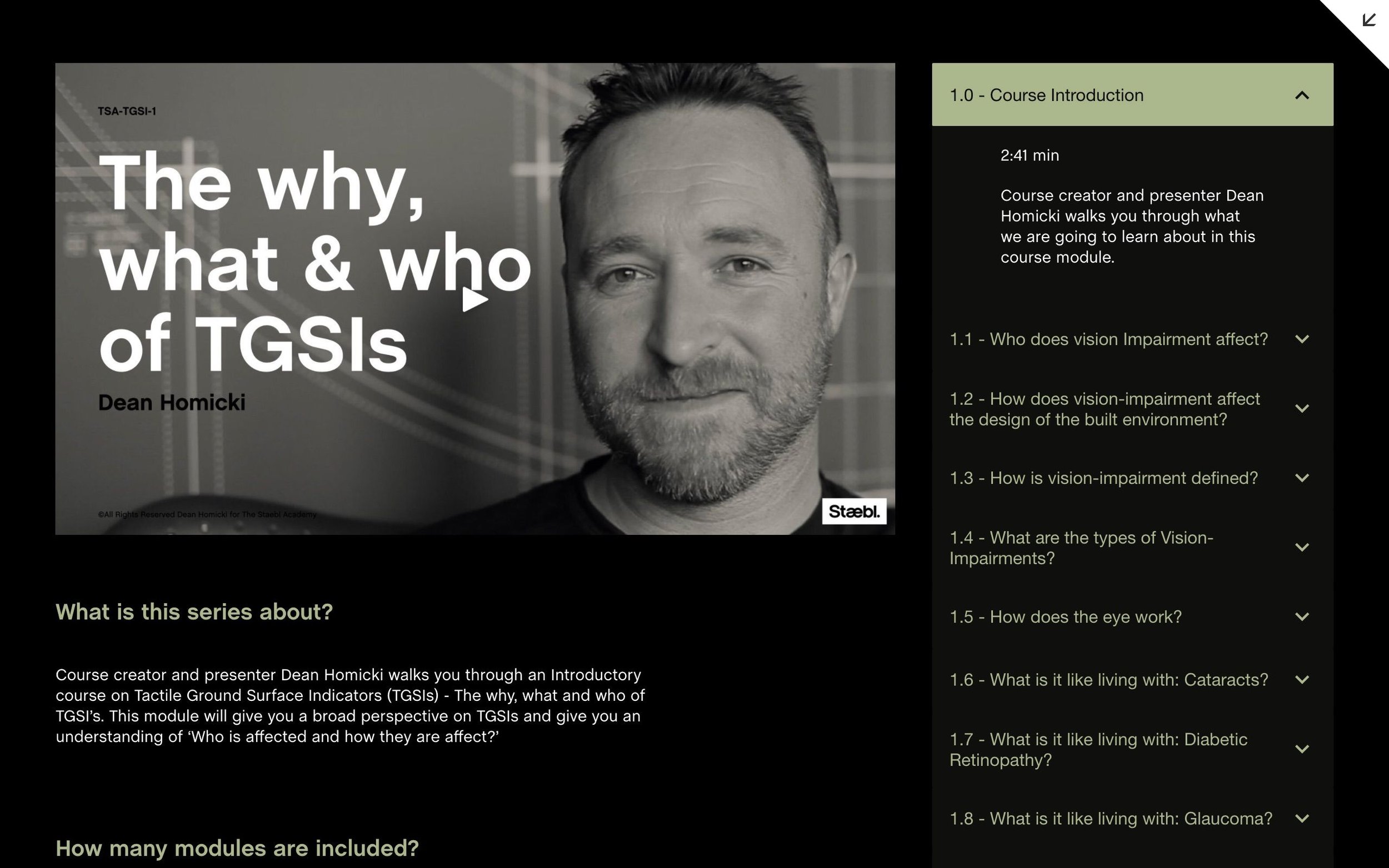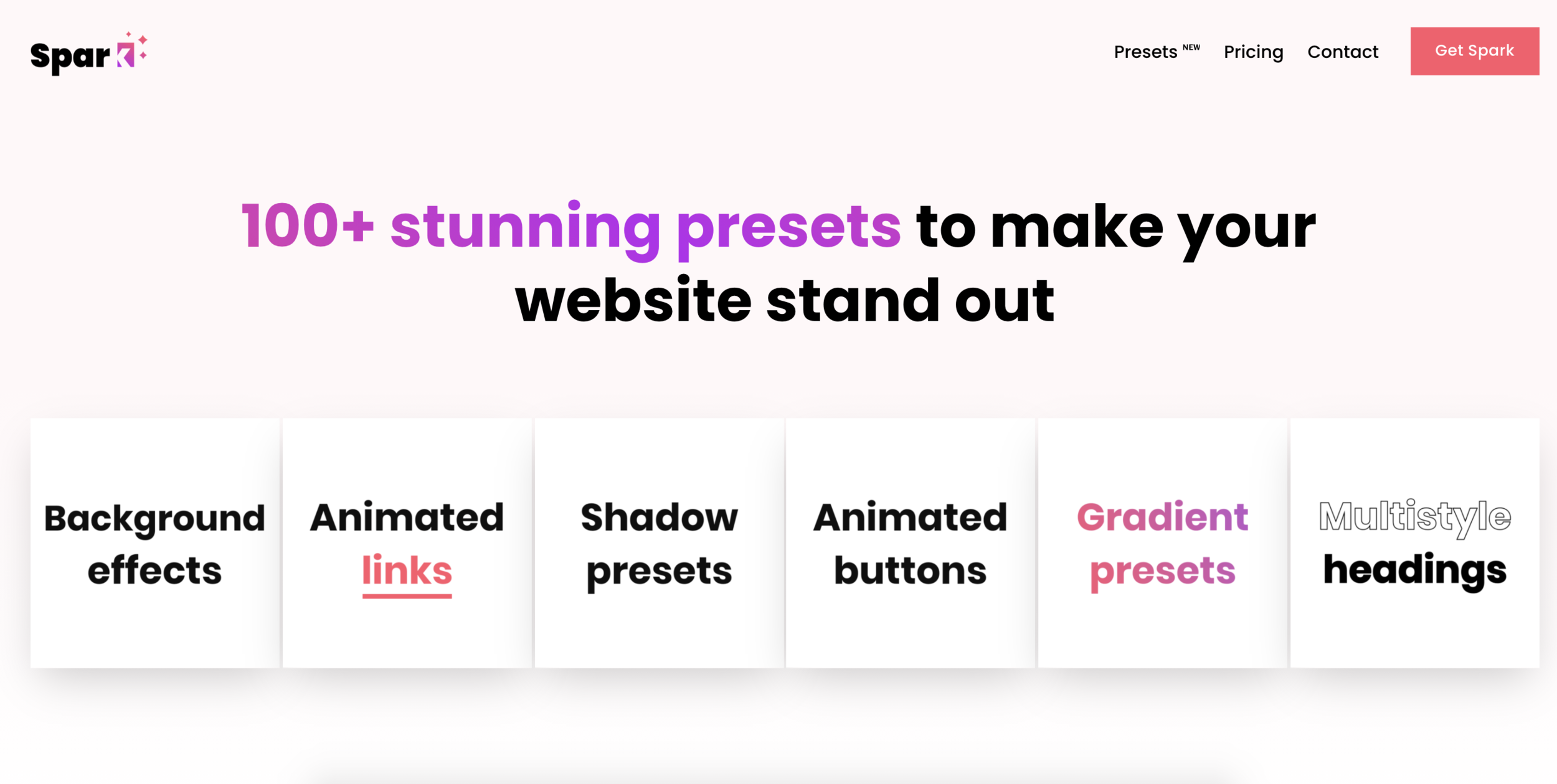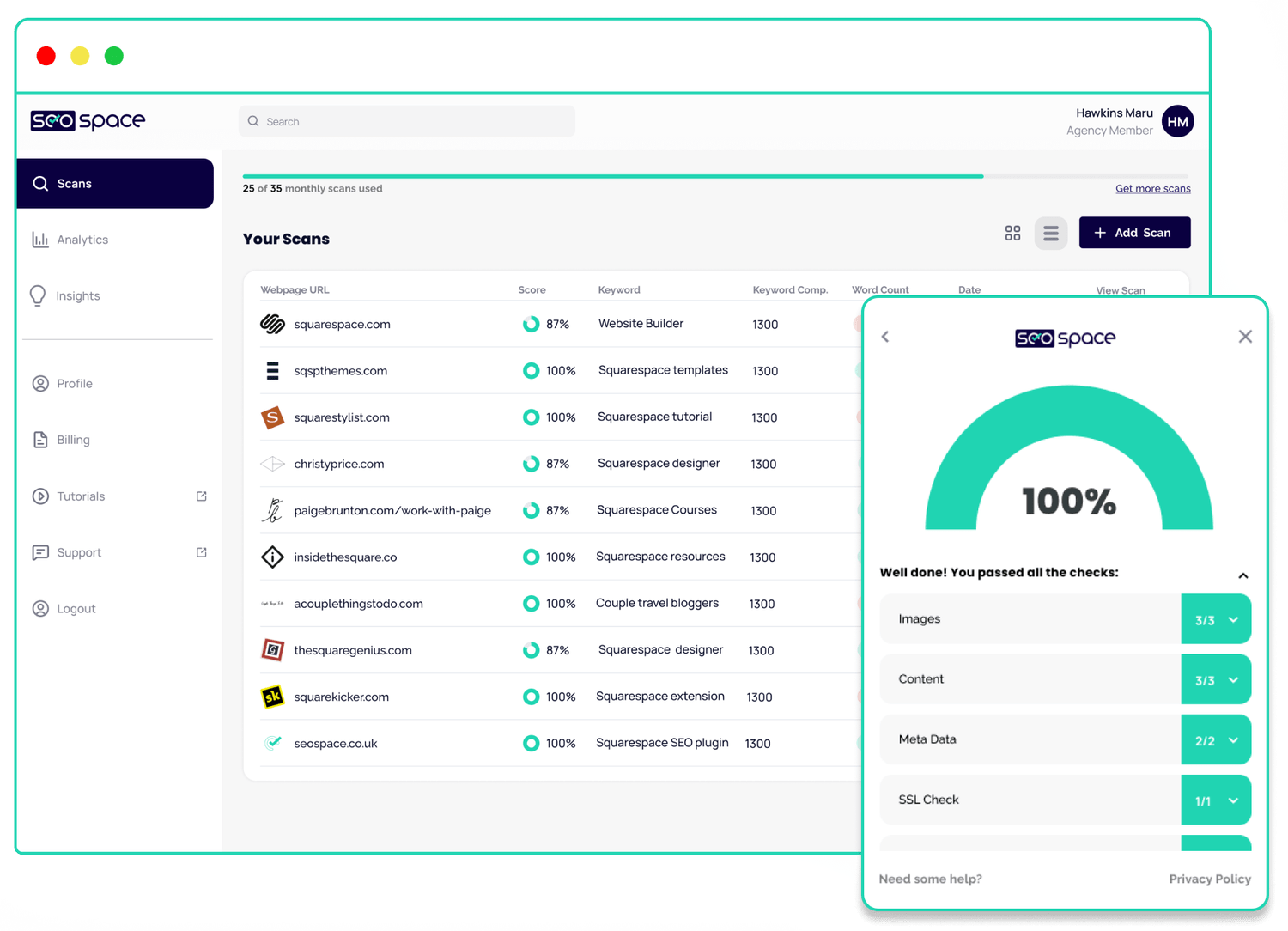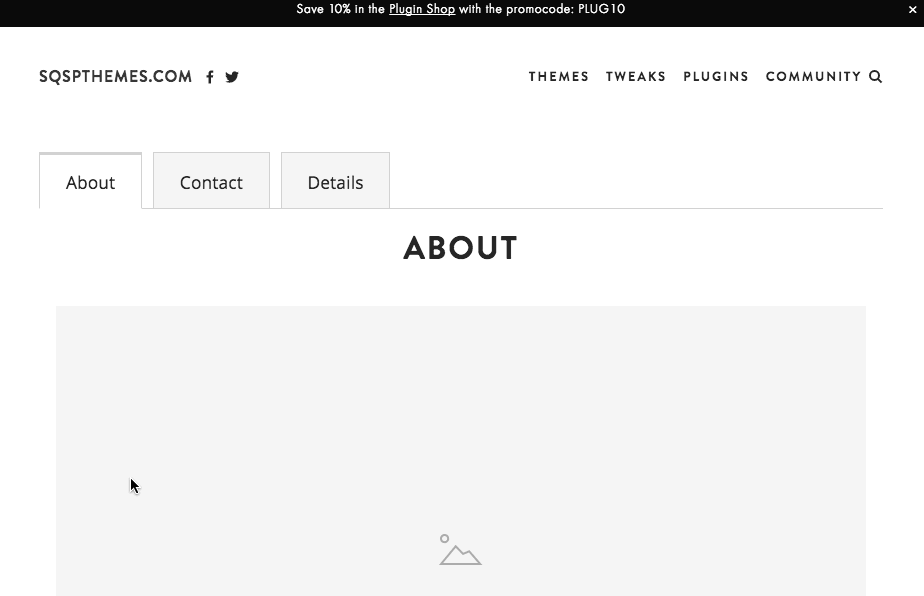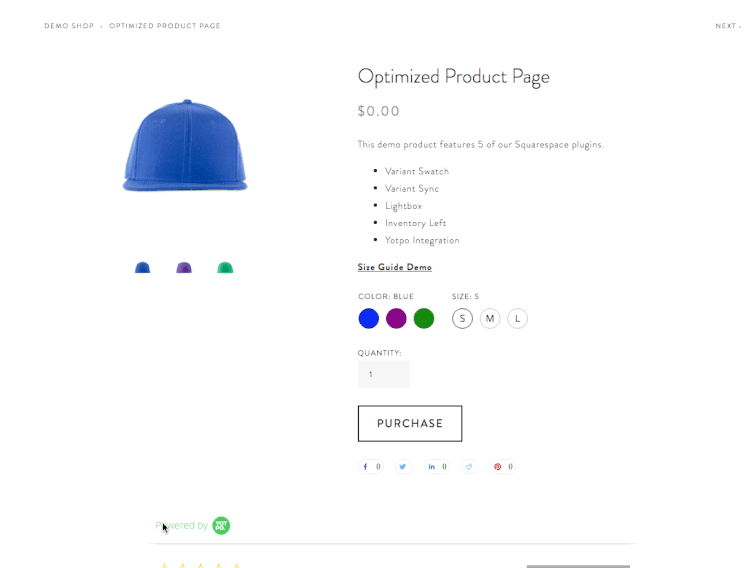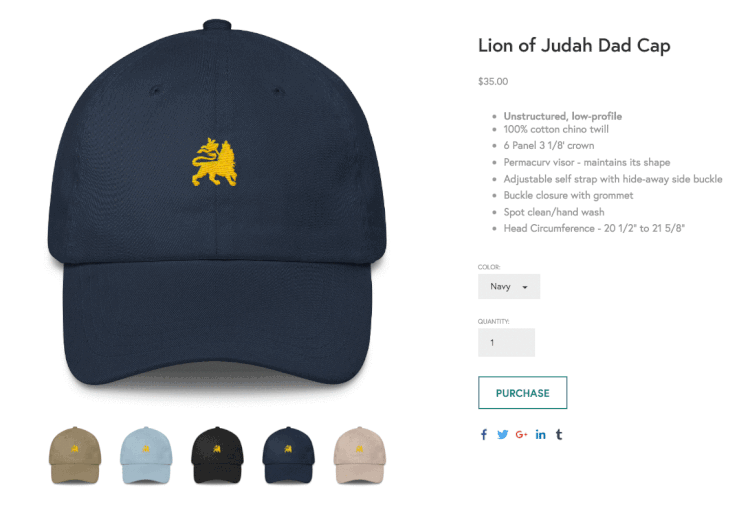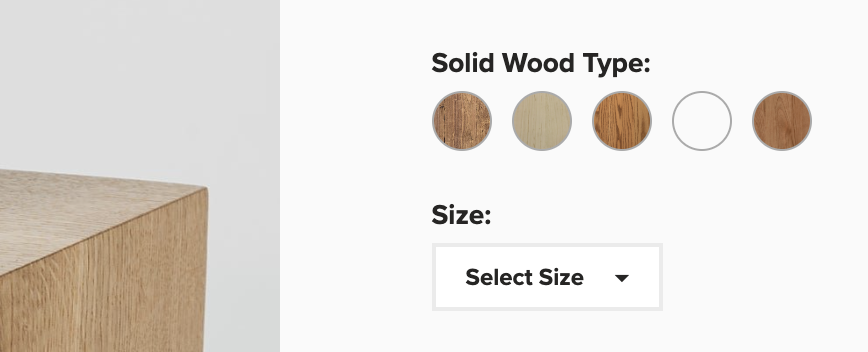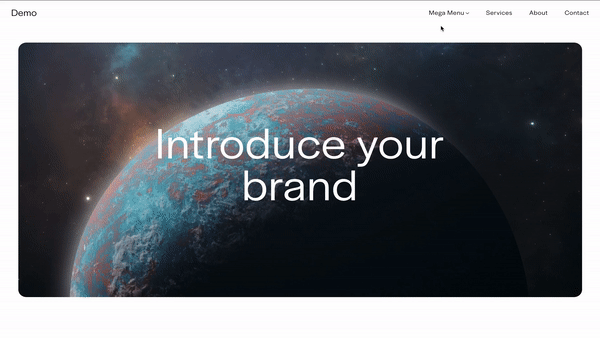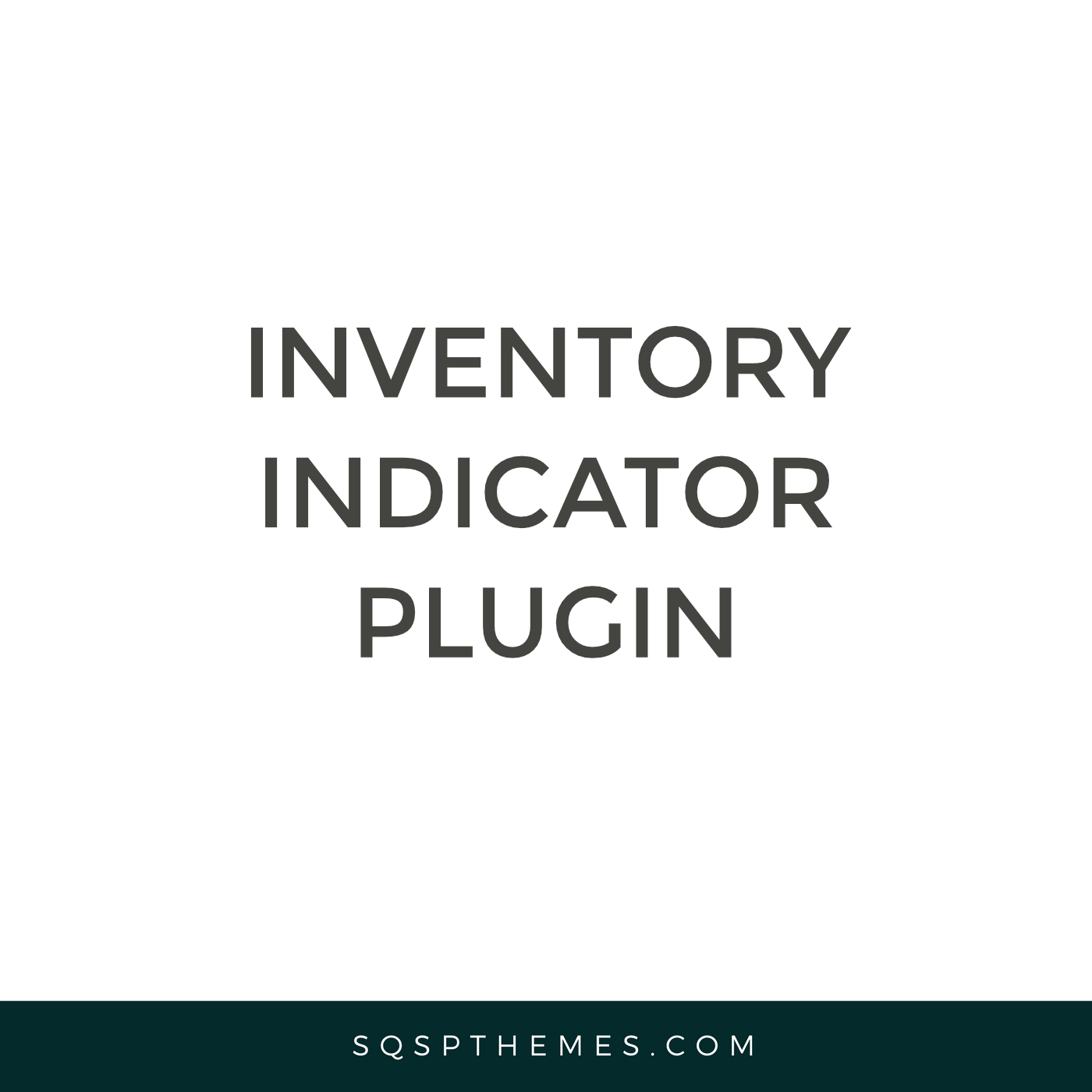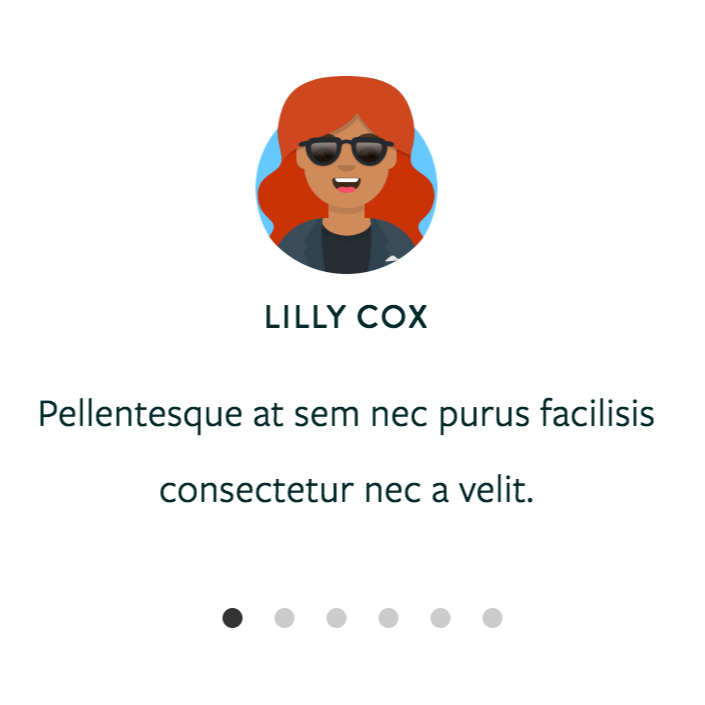24 Essential Squarespace Plugins That Actually Work (2025)
Every year, we survey our newsletter subscribers and Facebook community to find out which plugins they’re using, loving, and recommending the most. This post is updated with their latest picks for 2025.
As one of the web’s longest-running Squarespace resources, we don’t just list plugins—we test them in real-world client projects, check for compatibility with the latest versions (7.1 and Fluid Engine), and prioritize speed, functionality, and ease of use.
Whether you're designing your first site or optimizing your hundredth, these are the tools serious Squarespace users swear by.
What It Does: Add fully customizable pop-ups to your Squarespace site to promote offers, collect leads, upsell products, or display any type of content—text, images, videos, forms, and more.
Why You Need It: Pop-ups are one of the most effective tools for increasing conversions, but native Squarespace options are limited. Lightbox Anything gives you total control over how and when your message appears—whether it’s an email opt-in, a limited-time promo, or a post-purchase upsell. With exit-intent, click, scroll, and timed triggers, this plugin helps you connect with visitors at the right moment.
Features: Mobile-friendly design, multiple trigger types, seamless integration with email platforms, and works with Squarespace 7.0, 7.1, and Fluid Engine.
Pricing: $59 (Business license available).
Testimonial: “The Lightbox Anything Plugin was a game-changer for my eCommerce site. My client loved how we could provide detailed product info without cluttering the page!” – Vic H., Web Designer
What It Does: Add a beautifully designed sidebar to your Squarespace site, perfect for navigation, showcasing content, or highlighting calls-to-action.
Why You Need It: A sidebar acts as your website's personal guide, helping visitors navigate with ease while promoting key areas of your site. From boosting newsletter signups to highlighting popular products, the Sidebar Plugin is a must-have for any well-organized, user-friendly website.
Features: Customizable layout, responsive design, and easy integration with Squarespace templates.
Pricing: $59
Testimonial: "I’ve used this plugin for several clients. It’s easy to set up and adds so much functionality to their sites!" – Jamie L., Developer
What It Does: Streamline your site’s layout by organizing content into collapsible, user-friendly tabs. Ideal for FAQs, product information, or any content-heavy page.
Why You Need It: Cluttered pages drive visitors away. With Accordion Tabs, you can present essential information in a clean, accessible way, letting users quickly find what they’re looking for without endless scrolling.
Features: Smooth animations, fully customizable styles, and seamless Squarespace integration.
Pricing: $59
Testimonial: "The Accordion Tabs Plugin made my client’s service page so much cleaner. Visitors can now browse through sections without being overwhelmed!" – Sarah M., Web Designer
Why I Use It: When you’ve got tons of content—blog categories, shop sections, or portfolio items—a regular top nav can feel cramped. Easy Mega Menu solves that.
✅ Use It For:
E-commerce stores with multiple product categories.
Large blogs that need subtopics.
Portfolio sites showcasing lots of client work.
💡 Pro Tip: Keep your mega menu organized with clear headings so visitors aren’t overwhelmed.
🛠 Best For: Content-heavy websites.
💰 Pricing: Varies; typically around $59
👎 Watch Out For: Too many menu items can still be confusing—use it wisely..
Alternatives:
Mega Menu Plugin from Will Myers
4. Squarewebsites Chrome Extension
What it does: Copy content between sites, migrate from 7.0 to 7.1, batch editing tools
Why it works: Saves hours of manual work for agencies and power users
Price: Subscription-based
Best for: Agencies, designers managing multiple sites
The reality: If you manage multiple Squarespace sites, this extension is worth its weight in gold. The content copying alone saves massive time.
What It Does: Upgrade Squarespace’s built-in search with faster, smarter, and more customizable functionality.
Why You Need It: A powerful search tool improves user experience by helping visitors quickly find what they need. This is essential for content-heavy or product-driven sites.
Features: Search result customization, speed optimization, and seamless Squarespace integration.
Pricing: $49
What It Does: The Universal Filter Plugin allows you to add powerful filtering and sorting capabilities to your Squarespace site. Customize filters for products, blogs, galleries, and events to help visitors find exactly what they’re looking for.
Why You Need It: Transform how users interact with your site by offering advanced search and filtering options. Whether you’re running an eCommerce store, a blog, or a portfolio, this plugin improves navigation and user satisfaction. You can see what this looks like in our template directory.
7. Make your Squarespace multilingual with Weglot
What It Does: Translate your Squarespace site into multiple languages with ease, expanding your global reach.
Why You Need It: Language barriers shouldn’t stop you from connecting with a worldwide audience. Weglot makes it easy to provide a seamless multilingual experience, improving accessibility and attracting more customers.
Features: Automatic translations, manual editing, and real-time updates.
Why is this a must-have? Because real-time connection builds trust and converts visitors into customers. Live chat lets you answer questions instantly, resolve concerns, and provide personalized support – leading to more sales and happier customers.
Want more options? 8 Best Squarespace Live Chat Plugins
9. Memberspace Membership Plugin
Why is this a must-have? Memberspace unlocks the power of recurring revenue and community building. Memberspace offers advanced features for gated content, subscription tiers, member management, and seamless integration with your Squarespace site. If you're serious about creating a membership business, this is your go-to tool.
10. Squarespace Animations with Spark
Why is this a must-have? Subtle animations add polish and elevate your website's design. Spark lets you easily add scroll effects, fades, and other eye-catching animations without wrestling with complex code, making your site stand out from the crowd.
11. SquareKicker Design Extension
Why is this a must-have? Because sometimes you need professional-level design control without learning to code. SquareKicker gives you 80+ design tools to customize virtually everything on your Squarespace site—hover effects, animations, custom styling, and advanced layouts that go way beyond what Squarespace offers natively.
Whether you're a designer working on client sites or a business owner who wants complete creative control, SquareKicker transforms what's possible with Squarespace. The best part? Changes stay on your site forever, even if you cancel your subscription.
Pricing: Solo ($12/month), Creator ($23/month), Designer ($39/month)
Perfect for: Professional designers, agencies, anyone wanting advanced customization
12. Convertkit Commerce Integration
Why is this a must-have? Because email marketing drives sales. Convertkit's deep integration with Squarespace lets you automate personalized campaigns based on purchase behavior, turning customers into loyal fans.
13. SuperJack Order Export for Squarespace
Why is this a must-have? Because your order data is valuable! SuperJack unlocks the ability to export and sync your Squarespace orders with Google Sheets or other tools. Analyze trends, gain deeper insights, and streamline your operations.
14. Squarespace Testimonial Slider Plugins
Why is this a must-have? Because social proof builds credibility. Testimonials sliders put your happy customer stories front and center, showcasing their positive experiences and subtly encouraging others to buy.
The slider you see above is from Sqspthemes and is really flexible.
You can see some of the options you can customize below.
15. Squarespace SEO Plugin: SEOSpace
Why is this a must-have? Because being found online is essential. SEOSpace is your SEO co-pilot, guiding you with actionable steps, traffic light checklists, and competitor insights. Achieve higher search rankings and attract more of your ideal audience.
Why is this a must-have? Because product pages need to be informative but not cluttered. This plugin organizes detailed product descriptions into a collapsible accordion format, making it easier for shoppers to find what they need without endless scrolling.
Why is this a must-have? Because it streamlines your vacation rental business. Manage bookings, accept secure payments, and automate guest communications – all directly within your Squarespace site. Save time and deliver a seamless experience for your guests.
Why is this a must-have? Because online reviews are today's word-of-mouth. Wiremo seamlessly collects customer reviews, lets you respond quickly, and showcases your best testimonials in style. Build trust and drive buying decisions with authentic social proof.
Why is this a must-have? Because it leverages the power of established platforms. Displaying your Google and Facebook reviews directly on your Squarespace site reinforces your credibility and lets potential customers see what others are saying about your business.
Check it out from Elfsight.
Why is this a must-have? Because a strong affiliate program can supercharge your marketing. Peachs makes it easy to track affiliate sales, manage commissions, and incentivize your advocates to promote your products or services.
If you’re curious about other options, check out the best affiliate programs for Squarespace.
Why is this a must-have? Because visual clarity sells products. Color swatches give shoppers a better sense of your product variations, making their choices easier and helping to reduce returns due to unexpected color differences.
Why is this a must-have? Because a frictionless checkout is key to higher conversions. A slide-out cart lets customers easily review their order on the fly, encouraging them to complete the purchase without interrupting their browsing experience.
Why is this a must-have? Because videos explain and excite better than static images. Showcase your products in action with videos in your image gallery, providing a more comprehensive understanding and boosting buyer confidence.
24. Synced Blocks Plugin
Why is this a must-have? It streamlines content management by letting you update reusable content in one central location. Enjoy seamless updates across your site using Squarespace's intuitive block editor. Plus, it displays content directly on the page, boosting SEO visibility.
Reusable content across Squarespace
Interested in More?
Check Out Our Store for Premium Squarespace Plugins
Join Our Newsletter for the Latest Updates & Discounts
Contact Us if you need help installing or customizing any plugin
Looking for more Plugins?
Squarespace Plugin FAQs
1. Are these plugins compatible with Squarespace 7.1?
Most of them are! Always double-check the developer’s note or contact them if unsure.
2. How do I install a Squarespace plugin?
In most cases, you paste a code snippet into Settings > Advanced > Code Injection or use Squarespace Extensions. Check the plugin’s specific instructions.
3. Can I get free Squarespace plugins?
Absolutely—some are free or have free trials. Check resources like Ghost Plugins or Elfsight for free widgets. Use “free squarespace plugins” in your search to see what’s currently available.
4. How do I choose the right plugin?
Focus on your site goals: design enhancements, e-commerce features, SEO, or user experience. Read reviews, test demos, or consult expert communities.
5. Will adding lots of plugins slow down my site?
Potentially, yes. Always weigh functionality vs. performance. Use only what you need, optimize images, and keep an eye on loading speeds (use Google PageSpeed Insights).