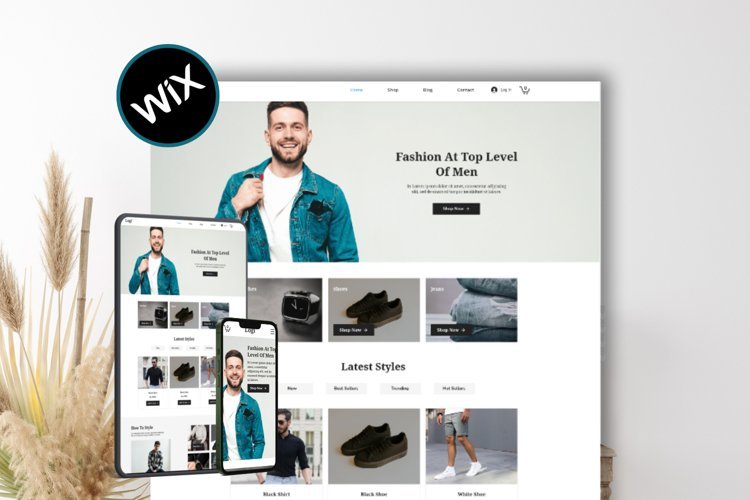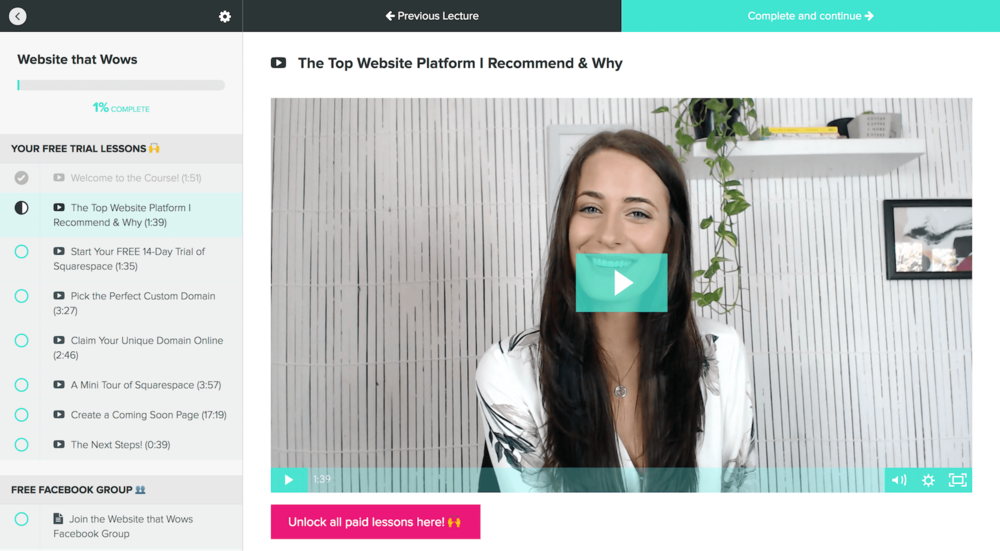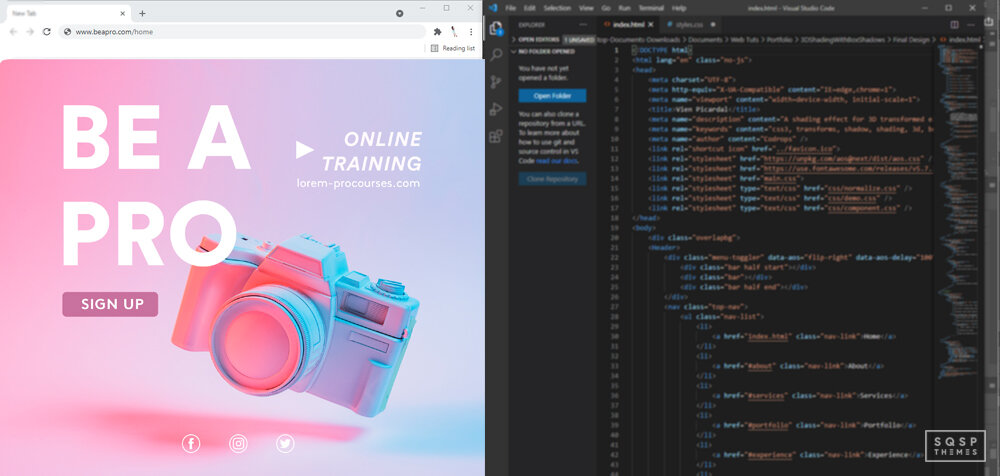15 Best Squarespace Alternatives in 2024
As a loyal Squarespace user, I appreciate its robust features and ease of use, catering to numerous businesses. However, no platform is without limitations, and there may be times where specific needs or preferences call for an alternative solution.
Instead of pushing a single platform to fit all scenarios, it's important to recognize the diversity of businesses and industries, and to be aware of potential alternatives that cater to differing requirements. To help with this, we've gathered fifteen alternative website builders to explore, providing options that match the unique needs of various businesses and industries.
Squarespace Alternatives For Photographers
Photographers come in two general types online, from what I’ve seen. Some prefer to have very little in the way of a website; often, a single-page portfolio is fine. They augment this with a presence on social media, particularly on Instagram, as well as accounts on various art and portfolio websites. That’s fine! If all you want is a single-page site or something very simple, you have plenty of options. The other type of photographer builds a more robust portfolio site and uses social media as landing pages to bring users in, and that works fine too. Here are some options for you.
1. Carrd
Carrd is a site designer aimed at being a sort of online business card. Their system has you pick a template and fill it out, getting you set up with your profile card in minutes. It’s great for single-page sites, landing pages, and link trees. I see it in use a lot on Twitter as a single profile link that takes your users to a variety of other locations, and as landing pages, portfolio pages, and hubs for other resources. The biggest advantage to Carrd, though, is simply how quickly you can get a site set up and running.
2. Format
When I first tried Squarespace, it was because I needed a portfolio site for my young photography business. I had a tumblr at the time and was weighing between Squarespace and Format. I’d seen other creatives with Format portfolios and they seemed really cool. It’s 11 years later and Format didn’t take off like Squarespace but they’ve grown to provide solutions specific to photographers and designers like a Prints Marketplace and Photo Storage. The diversity of templates also remind me a lot of Squarespace 7.0.
3. Pixieset
Pixieset is an all-in-one platform that helps photographers manage their online presence, showcase their work, and sell their photos. With a focus on simplicity and ease of use, this platform offers beautiful website templates, an online gallery for clients, print sales, and e-commerce functionality.
While Squarespace is a versatile website builder, Pixieset is tailored to meet the unique needs of photographers, making it worth considering for those in that industry.
Squarespace Alternatives For ecommerce
While Squarespace is generally one of the best website builders for online commerce, I can see why you might want to explore some alternatives. One of the biggest options is Shopify, of course, but there are a few others you can check out as well. A lot comes down to what exactly you want out of your website, and how much your business relies on it.
4. Shopify
Shopify is probably the go-to platform for eCommerce. They focus on their storefront above all else, and other features (like their blogging platform) are tacked on later. These days they’re pretty well integrated, but there was a time when they weren’t quite so closely linked. Regardless, if you want to run a storefront, Shopify is probably the way to go. Here’s our take on Squarespace vs. Shopify for ecommerce.
If you currently have a Squarespace site and you want to migrate to Shopify, it can be a daunting task. Luckily, there’s a great service you can use to handle the migration for you. It beats having to re-create pages and product listings individually, that’s for sure.
5. Big Commerce
BigCommerce stands out as a robust solution for creating and managing online stores. It offers various features, including customizable website templates, advanced product management, integrated payment gateways, and marketing tools to grow your business. This platform is specifically designed to handle the demands of high-volume e-commerce, making it a solid choice for ambitious online retailers.
While Squarespace has commendable e-commerce capabilities, BigCommerce focuses exclusively on providing a comprehensive solution for online sales, making it a strong contender for businesses that prioritize large-scale e-commerce growth.
6. Wix
Wix eCommerce offers an easy-to-use solution for building and managing online stores. With a wide array of customizable templates and a simple drag-and-drop editor, Wix allows users to create visually appealing online stores with ease. In addition to its design flexibility, Wix eCommerce also provides comprehensive e-commerce functionality, including product management, payment processing, and marketing tools.
While Squarespace is a versatile website builder, Wix eCommerce could be more suitable for those in need of a user-friendly e-commerce platform with a diverse range of design options.
Check out our Squarespace vs Wix comparison here.
Alternatives For Course Creators
Course creators tend to have a few different strategies, but they often use single-page or small websites and don’t necessarily need to worry about white-label or ad-free hosting. Most of their work tends to be on social media or sites like YouTube, and the website is as much a landing page as it is a site with SEO attached. Those of you who want a more robust, SEO-focused site might prefer to check the section for bloggers instead.
7. Podia
Podia is a platform crafted for creators to sell their digital products, online courses, and memberships all in one place. It provides an easy, all-in-one solution for managing content, connecting with your audience, and processing payments.
Squarespace is a powerful website builder but may not cater specifically to the unique needs of course creators and digital product sellers. In such cases, Podia is an alternative worth considering, as it offers a streamlined and efficient solution for engaging with your audience and monetizing your work.
8. Teachable
Teachable is a powerful and user-friendly platform that enables individuals and businesses to create, host, and sell online courses. It offers a wide variety of tools, such as customizable website templates, integrated payment processing, and advanced student management features.
While Squarespace is a versatile all-around website builder, Teachable is a specialized platform catering to the unique needs of e-learning professionals. If you are looking to create and deliver educational content online, Teachable might be worth exploring as an alternative option.
9. Thinkific
Thinkific is a comprehensive solution for educators and course creators, offering a range of tools to design, promote, and sell online courses effectively. From building a course website and crafting engaging multimedia content to setting up payment gateways and managing student enrollments, Thinkific has it covered.
While Squarespace is an excellent general-purpose website builder, Thinkific caters to the distinct requirements of online education professionals. For those in this particular niche, Thinkific could be an ideal alternative to explore.
Cheaper Squarespace Alternatives
10. Weebly
Weebly is one of the primary competitors to Squarespace, and they focus on being a more user-friendly, easier-to-get-into version of the traditional website builder. They’re most comparable to Wix, which I’ll mention here in a bit. Their templates are mobile-responsive, they’re quite flexible, and they work well for larger websites with a lot of pages, like a blog. They also do online stores, so they could go in the small business section, but I’ve tried to keep these sections balanced. The truth is, there’s a lot of overlap in features. You can check out a full comparison between Weebly and Squarespace here. I would say that Weebly is one of the better options you can use as a starting place, though.
11. HubSpot CMS Hub
HubSpot is one of the biggest names in online marketing, and its products reflect that. The CMS hub is one of the best website managers on the market. It’s extremely robust, with a ton of features and tools aimed at making your blog one of the best in your niche. HubSpot knows their stuff. The only problem is, it’s not cheap. Consider: most of the options on this list are either free or they charge less than $10 per month. HubSpot charges $300 per month, and that’s for their cheaper plan. You have to know what you’re doing to get the most out of their platform, but if you do, it’s an indispensable tool.
12. Duda
Duda is one of the few website builders that puts marketing techniques first, which makes them very good for blogging. Their editor is great and intuitive to use, they have a lot of personalization tools, and they support multilingual sites, which most of the options on this list do not. They also have a single one-time fee of $300 if you want access for life, or a more traditional monthly fee structure.
I know not all of you fit into one nice category, and you may want a more general, broadly featured site option. Building a website from scratch is a choice, of course, but there are other options available to you as well. These options are all viable if you put the right kind of work into them.
13. GoDaddy
GoDaddy is a comprehensive solution offering domain registration, website building, hosting services, and more. Their user-friendly website builder is geared towards small businesses and individuals looking for a quick and hassle-free way to create and manage their online presence.
While Squarespace is known for its beautifully designed templates and ease of use, GoDaddy is a competitive alternative for entry-level users or those needing additional services, such as domain registration and web hosting, all under one roof.
Read more: Squarespace vs. Godaddy
14. Webflow
Webflow is an advanced website builder, and it’s just about the next best thing to a fully custom website. They’re a very flexible website designer that is made to be used by developers and designers, so it’s extremely customizable and accepts a lot of custom code. I wouldn’t recommend it for newcomers or business owners who don’t have a developer on staff, but it’s great if you have the skills and you want to use Webflow to showcase them. Here’s our take on Squarespace vs. Webflow in 2023
15. Wordpress
A custom Wordpress website is always an option. You don’t have to use a framework, though you can. All you need to get a website up and running is a web host (I recommend BlueHost), a domain name, and the files you put together to build the site. It’s among the cheapest options and it is by far the most flexible and customizable, but there’s also the need to DIY just about everything.
Read: Squarespace vs. Wordpress
Regardless of which option you choose, there’s something out there for you. I recommend basing your search around the functionality that you need. Squarespace is a surprisingly powerful CMS, so if you’re looking for an alternative, it couldn’t hurt to make sure that what you’re trying to accomplish isn’t possible on Squarespace.
Let me know which one is your favorite in the comments below!