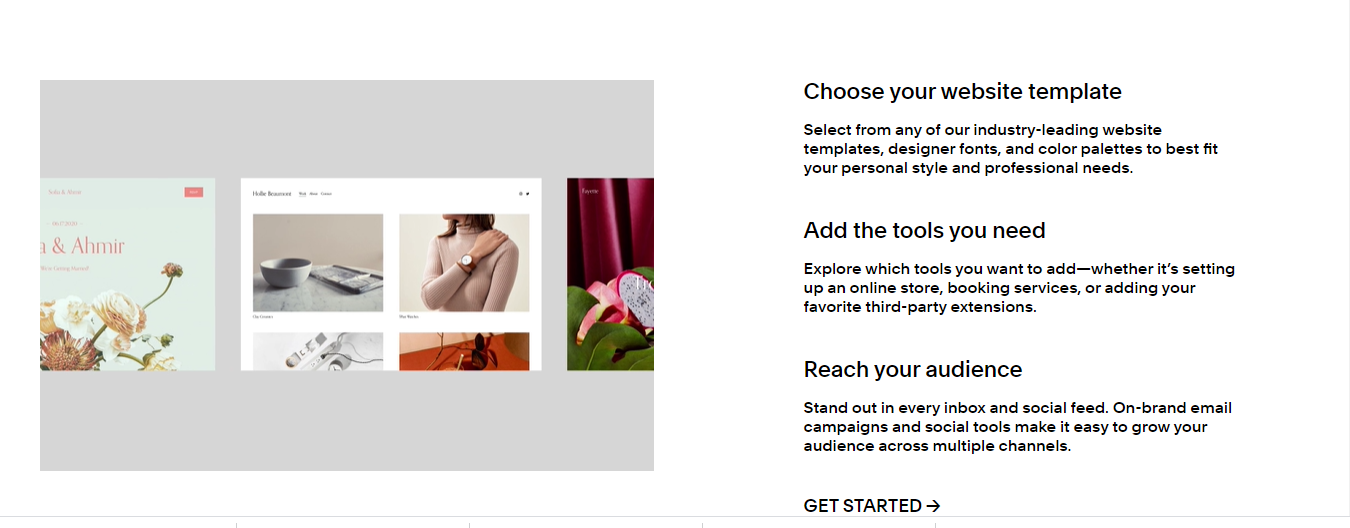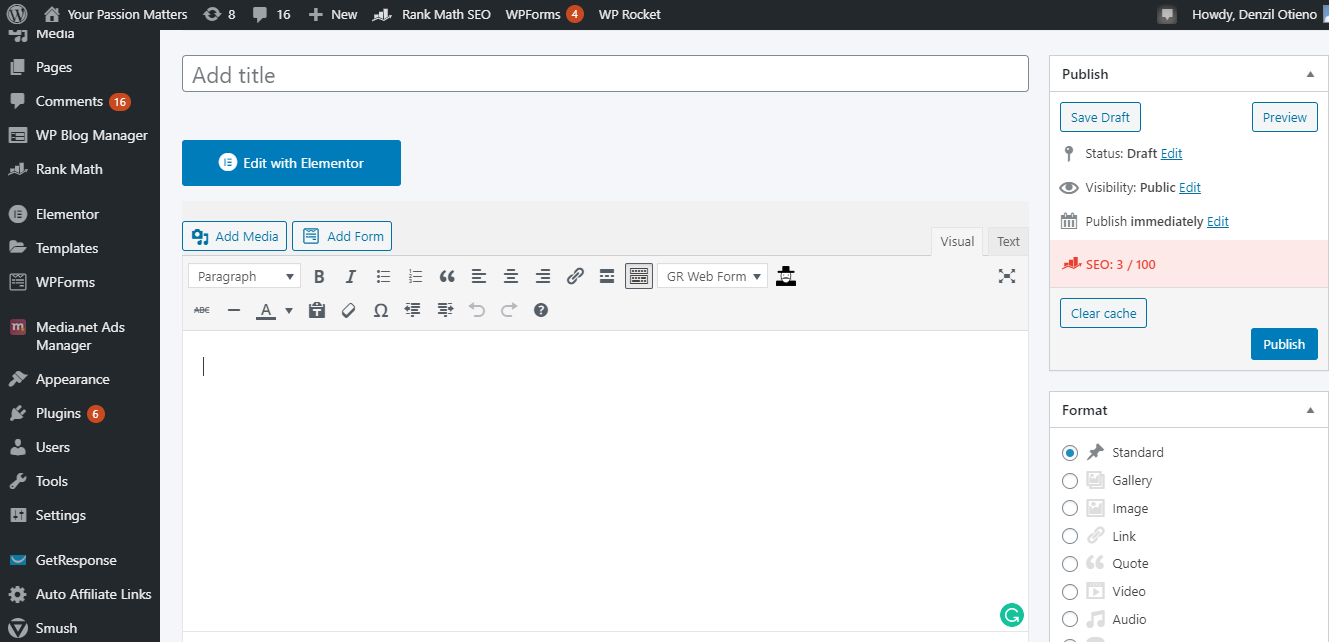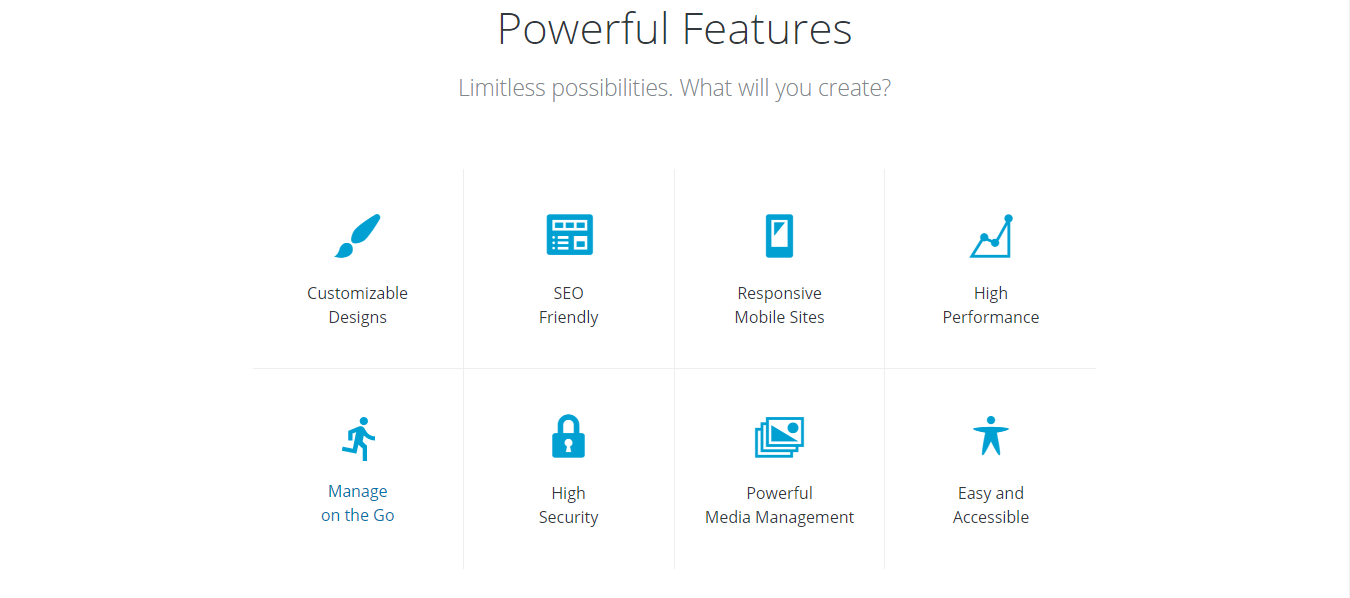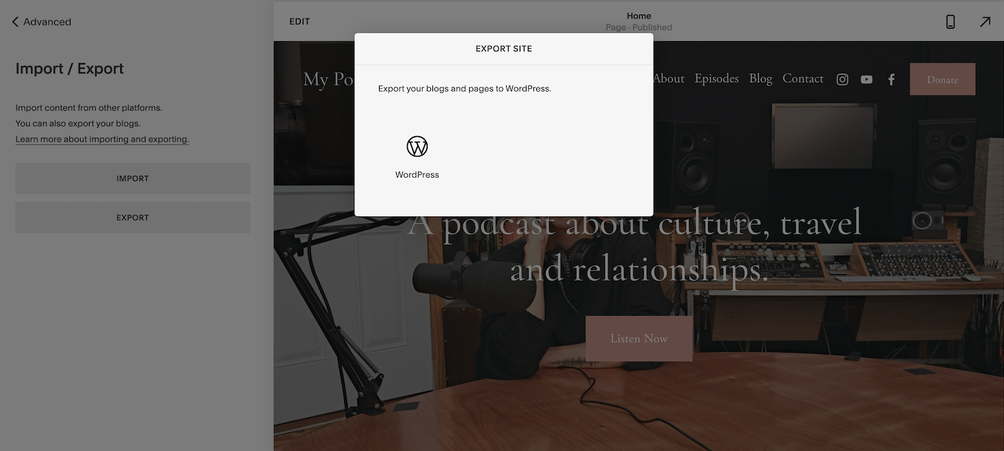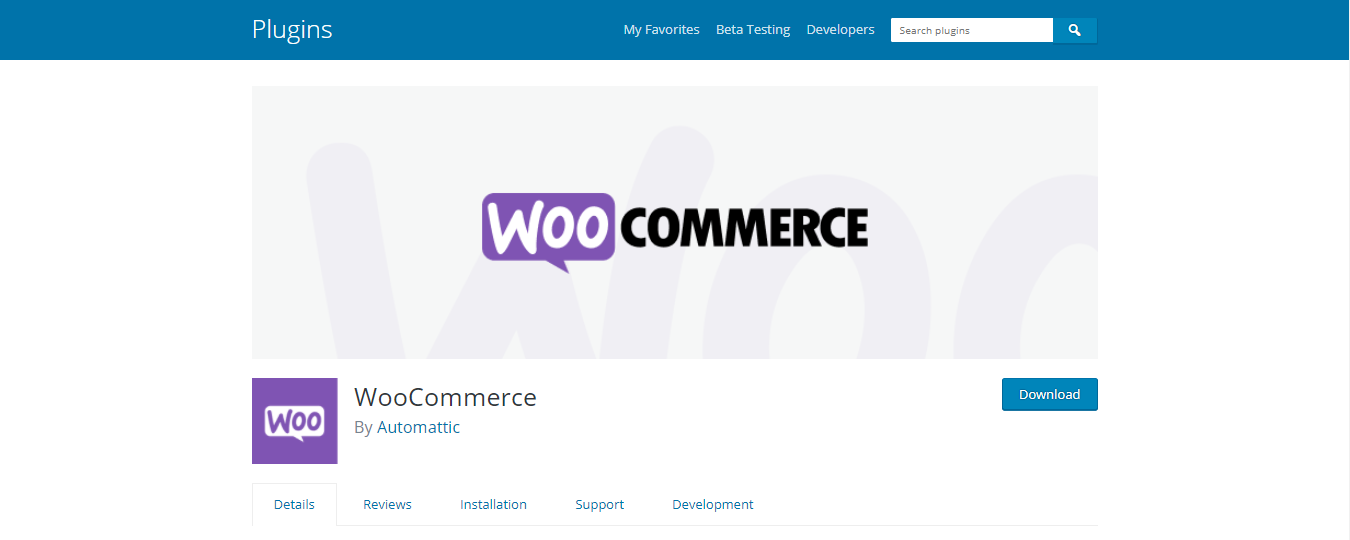Squarespace vs. WordPress - What’s New in 2024
Are you torn between Wordpress and Squarespace for building your website? Wondering which platform is best suited to your needs? Look no further! In this comprehensive review, we'll explore the key features, benefits, and drawbacks of both Wordpress and Squarespace, drawing on our personal experience using these popular website builders. Discover how each platform tackles customization, ease of use, design, performance, and more. Get ready to make an informed decision and create a website that truly stands out in the digital landscape.
What sets this review apart from others is that it was written by someone who is both an experienced WordPress professional and an avid Squarespace user. This is significant because it ensures a balanced perspective, covering all aspects. Most WordPress bloggers lack a deep understanding of Squarespace, and vice versa.
Given the extensive nature of this Squarespace vs WordPress comparison, we have included a table of contents for easy navigation.
Table of Contents
Key Features Squarespace
Squarespace is a powerful website builder that offers a range of key features and solutions to common website-building problems.
1. Drag-and-drop editor: One of the standout features of Squarespace is its intuitive drag-and-drop editor. This user-friendly interface allows users to easily customize and arrange elements on their website without requiring any coding skills. The drag-and-drop functionality makes it simple for beginners and non-technical users to create a visually appealing and professional-looking website.
2. Fully integrated e-commerce: Squarespace excels in providing fully integrated e-commerce features. Unlike some other website builders, Squarespace seamlessly integrates e-commerce functionality into its platform, making it easy for users to set up and manage an online store. Users can showcase products, manage inventory, process payments, and handle shipping, all within the Squarespace interface. This feature is particularly attractive to businesses looking to sell products online without the need for additional plugins or complex setups.
3. All-in-one website building solution: Squarespace offers an all-in-one website building solution, providing users with everything they need to create and maintain their website. This includes hosting, a custom domain name (though it can be purchased separately), and built-in email marketing tools. Users can have peace of mind knowing that all aspects of their website, from design to hosting, are seamlessly taken care of within the Squarespace platform.
4. Pricing options and domains: Squarespace offers a range of pricing options to cater to different needs and budgets. Plans start at $16 per month and go up to $65 per month, depending on the selected features and functionality. While Squarespace does not offer a free plan, it provides a 14-day free trial for users to test the platform before committing. Domains can be purchased through Squarespace or connected from external domain providers, with prices ranging from $20 to $70 per year.
Squarespace's drag-and-drop website editor, integrated e-commerce functionality, and all-in-one solution make it an attractive option for individuals and businesses looking for a user-friendly and comprehensive website builder. The pricing options allow users to choose a plan that aligns with their specific needs and budget. However, it's worth noting that Squarespace's pricing may be higher compared to some other website builders, and phone support is not available, which may be a drawback for users seeking immediate assistance.
Key Features Wordpress
WordPress, one of the most widely used content management systems, offers a range of key features and solutions to common website-building problems.
1. Customizable website design: One of the biggest advantages of WordPress is its ability to customize website design. With access to the platform's codes, users can fully customize any premade theme or design, allowing for complete creative control over the website's appearance. This level of customization is especially beneficial for businesses and individuals who want a unique and tailored website.
2. Extensive plugin library: WordPress boasts an extensive plugin library of over 59,000 free plugins. These plugins can be easily integrated into your website to add various features and functionalities, such as SEO tools, e-commerce capabilities, contact forms, image galleries, social media integration, and much more. The abundance of plugins ensures that users have countless options when building their websites, making the possibilities virtually limitless.
3. Open-source platform: Another significant advantage of WordPress is that it is an open-source platform. This means that it was designed to be accessible to everyone, and users have the freedom to modify and customize the platform to suit their needs. The open-source nature of WordPress also fosters a large community of developers and users who are dedicated to sharing their knowledge and providing support to fellow users.
4. Hosting and domain name considerations: While WordPress itself is free to use, users need to consider hosting and domain name costs. Web hosting prices can vary depending on the user's needs and the chosen hosting provider, ranging from $3 per month to $25 per month. Additionally, a domain name typically costs around $10 to $20 per year. It's worth noting that some web hosting plans may include a free domain name. Premium themes and plugins are also available for purchase, ranging from $20 to over $200, depending on the desired features and functionality.
Overall, WordPress solves the problem of limited customization and functionality, offering users the freedom to create a highly personalized website. However, potential users should be aware of the additional costs associated with hosting, domain names, and premium themes/plugins.
Who Should Use Squarespace and WordPress?
Squarespace is for individuals or small businesses that want to have a creative yet professional-looking website without spending much of their time learning any software. Ideally, Squarespace’s primary goal is to help individuals and small businesses succeed, whether they are coding savvy or not.
On the other hand, WordPress is perfect for individuals or companies looking to customize and control everything on their websites fully. With WordPress, you can build any website using themes and plugins - some free while others are premium. If you don’t fully understand coding, you can hire a web developer to customize your WordPress website.
Now that you understand the basics between Squarespace and WordPress, can we jump into the nitty-gritty of this post - the head to head comparison between Squarespace and WordPress?
Head to Head Comparison - Squarespace vs. WordPress
1. How Much Does Squarespace and WordPress Cost?
a) Squarespace Costs
Squarespace has four pricing plans for all users with a 14-day free trial period, which you can extend upon request. Below is the breakdown of their pricing plans per month:
Personal — $16 per month billed
Business — $26 per month billed
Commerce Basic — $30 per month billed
Commerce Advanced — $46 per month billed
However, you can still get even cheaper pricing plans if you go with Squarespace annual payment plans. For the yearly payment plans, pricing starts at $12, $18, $26, and $40/ month billed annually, respectively.
The difference between Squarespace plans lies in whether or not you can add custom CSS, include integrations, third-party apps, the number of pages you can build, and e-commerce features. In other words, the more features you need, the more you will pay.
Just to give you a heads up, the personal plan may not well suit you if you are looking to build a business website. First, you cannot add a custom CSS, and secondly, this plan doesn’t facilitate e-commerce. Even worse, this plan does not support integration with other applications.
b) WordPress Site Costs
WordPress site is a free website builder, but there are out-of-pocket costs you will incur. Below are the WordPress site costs you’ll most likely incur:
Web Hosting – Web hosting is a service that provides a space on a web server for individuals and companies to store and their files. There are many hosting services or companies out there, and the amount you will pay depends on the type of hosting you’ll buy.
Themes – A WordPress site theme is a tool that helps individuals and companies to customize the layout of their websites to whatever liking. There are lots of free WordPress themes that you can download and paid ones you can purchase.
Ecommerce integration – WordPress site enables users to integrate e-commerce tools and software to sell on their website. Some of the most popular e-commerce integrations include WooCommerce, Shopify, BigCommerce, among others.
Plugins – WordPress plugins add features or extend functionalities to a WordPress site. In other words, you’ll not have to tweak functionality every time you change your WordPress theme. There are many WordPress themes available for you - both free and paid.
Developer costs – At some point, you might need a developer’s help to build your website according to your specifications. This might cost you big, especially if you hire an experienced web developer. Developer rates start from around $1,000.
Squarespace vs WordPress Verdict - Costs and Pricing
WordPress gives you more freedom with the costs than Squarespace. This is because you can choose themes, plugins, and a developer, depending on your budget. Squarespace, on the other hand, features an already set pricing plan - all you have control over is the pricing plans, which choosing the least payment plan could deny you many features.
2. Which Platform is Easier to Use?
The first thing to say is, Squarespace is easier to use than a WordPress site. It’s not the most beginner-friendly website builder on the market, but if you’re not confident with coding, it’s still the more comfortable choice.
a) Squarespace
Squarespace is a more straightforward platform to use than WordPress. You don’t need any coding skills to use - all you have to do is choose, switch, and personalize the templates provided using the drag-and-drop feature on Squarespace. You can select an element you want to use and drag it to the area you wish to - as simple as that!
The advantage of using Squarespace is that you can edit your website and see the changes in real-time. In other words, what you drag-and-drop is what will be published. This is quite helpful, especially when you are getting your hands on Squarespace for the first time. If you make a mistake, you can make changes instantly.
b) WordPress
Unlike Squarespace, a drag-and-drop website builder, WordPress uses coding, plugins, and other third-party elements to customize your website. While this gives you more control, it can be downright frustrating for a beginner who hardly knows a thing about coding.
You won’t see the changes in real-time, making it quite challenging to see the mistakes unless you go to your live website to see if everything is perfect or need some changes.
But not to worry, you can use the WordPress Gutenburg editor that allows users to use blocks instead of coding. With the Gutenburg editor, you can compose media and texts on each web page. Using the Gutenburg editor can help a lot if you are new to WordPress and haven’t learned many things yet.
Squarespace vs WordPress Verdict - Ease of Use
Squarespace is a lot easier to use than WordPress. You can customize your pages through the drag-and-drop functionality while seeing changes in real-time. On the contrary, WordPress requires you to have some coding skills or hire a web developer to help you customize your site.
3. Which Platform Provides the Best Templates?
Squarespace has been known for their beautiful templates for years. It’s one of the primary reasons people are drawn to the platform.
Sure, it’s not easy to come up with a specific number of WordPress themes available, but we can confidently say that WordPress offers thousands, which you can readily use at any time.
However, Squarespace templates are way easier to customize than those of WordPress. You can use the drag-and-drop feature on Squarespace to customize your website. However, you will need to have some coding knowledge to customize your theme and get its design.
Verdict - Templates
Squarespace and WordPress will tie in this category. WordPress offers more theme templates, but a little bit complicated to customize. On the other side, Squarespace features up to 110 templates, which are easy to use and customize to give your website a look you want.
4. Which Website Builder Has the Best Designs?
a) Squarespace
If you fancy designs a lot, then you will love what Squarespace has to offer. This website builder provides over 110 templates with modern and professional design - from blog to podcast layouts. The best of all is that you can customize them for a better look. No coding skills are required to customize these templates - it’s all a drag-and-drop.
The best of all is that Squarespace comes with fully-optimized mobile templates. According to Statista, 50.8 percent of people now use mobile devices to access websites. This means that your mobile design is equally important as your desktop design.
b) WordPress
WordPress will mean a lot to you if you love coding. You can customize your design to look just the way you want it to look. With the availability of thousands of WordPress themes and plugins, you can customize your website to your liking if you are a coding pro.
Unlike Squarespace that provides ready-to-use, mobile responsive designs, your website’s mobile responsiveness relies on the WordPress theme you choose. Additionally, you will need some coding knowledge to tweak your WordPress theme a bit if it is not as mobile responsive as you want it. All these are limited to only a coding pro or savvy.
Squarespace vs WordPress Verdict - Design
Squarespace is better in design than WordPress. Even though WordPress has so many WordPress themes to offer, they are not high-quality and may need customization to meet your needs. Additionally, Squarespace has fully-mobile responsive designs, which is not the case with WordPress themes.
5. Which Platform Has the Best Content Management?
a) Squarespace
One of the most distinct content management features of Squarespace is its free blogger templates. You can choose from a couple of interfaces - to either display your blog posts in a single feed or on your homepage. Besides, many blogger templates allow for multiple authors, making it easy to contribute to a log.
Using Squarespace, you can tag, categorize, and edit your blog posts without a hassle. You can share your published posts on social media platforms, such as Facebook, Twitter, and other social media platforms. In other words, Squarespace has all the features you need as a blogger to make your experience seamless.
b) WordPress
WordPress also has multiple blogger templates from which you can choose the best that matches your needs. It also allows users to tag, edit, and categorize their posts, making it easy for readers to find content and the search engines to crawl pages easily.
However, unlike Squarespace, WordPress allows users to customize their blog templates to match their preferences. You can use HTML or CSS to make your blog templates look just the way you want them. Some plugins should help you customize the look of your blog templates.
One of the significant differences between Squarespace and WordPress is that WordPress makes it easy for readers with other WordPress accounts to comment without logging every time they need to comment. Squarespace allows comments, but they are texts only.
Squarespace vs WordPress Verdict - Content Management
WordPress has a better content management system than Squarespace. Most importantly, it is essential to note that WordPress was built specifically for blogging. Squarespace’s inability to support image comments and logging in every time a user has to comment is a big issue.
6. Which Platform has a Better E-commerce System?
a) Squarespace
With a Squarespace Business plan or higher, you will get everything you need to start selling online. Squarespace already has all the sales tools you need fully-integrated to make your store look professional. Browse the Squarespace extensions marketplace if you need any other shipping features for your store.
Squarespace will charge you a 3% transaction fee for every sale you make on the Business plan. Additionally, you can sell as many products as you wish, include promotional pop-ups to get your message across to any visitor on your website, and even accept donations from users.
Upgrading from the Business plan to a higher plan like the e-commerce plan will unlock many other features. For example, you will have 0% transaction fees on every sale you make, label printing functionality, gift cards, product listings, abandoned cart recovery, and more.
b) WordPress
WordPress allows e-commerce functionality with the help of the popular e-commerce plugin - WooCommerce. WooCommerce is a WordPress plugin specifically designed to help online store owners sell on their WordPress sites.
Don’t worry about the compatibility of WooCommerce with your online store. WooCommerce was explicitly designed for WordPress users, and installing it is simple and fast. The best of all is that you won’t pay anything for this plugin - it’s entirely free.
Just like Squarespace, WooCommerce provides users with some features to enhance their selling experience. For example, you can sell both physical and digital products, accept payment, have a couple of shipping options, and many more.
One of the main reasons why most people love WooCommerce is that it is fully-customizable, unlike Squarespace’s e-commerce functionalities. You can brand your items, sell products you choose, and integrate your store with powerful tools.
Squarespace vs WordPress Verdict - E-commerce
Squarespace beats WordPress when it comes to e-commerce functionalities. With Squarespace, all the features are in-built, which means you can start selling your products right away. On the other hand, you will have to install a plugin - WooCommerce and make a few tweaks before you can start selling.
7. Which Platform Offers the Fastest SEO?
a) Squarespace
Squarespace has all the SEO tools you may need in-built. For example, it features canonical tagging, searchable and indexed pages, robot.txt, automatic tagging, clean URLs, among others. And you don’t have to worry if you don’t understand any of the terms above because Squarespace will do all the work for you.
Check this post for more tips on optimizing your Squarespace site.
b) WordPress
WordPress, on the other hand, makes SEO more fun and practical. It allows users to download and install SEO plugins. Some of the most popular and easy-to-use SEO WordPress plugins include Yoast SEO plugin and RankMath SEO plugin. Yoast boasts of an overall five-star rating with over five million active installations. RankMath, on the other hand, has an overall rating of 4.9 with 300,000+ active installations.
Verdict - SEO
WordPress is better in SEO than Squarespace. However, Squarespace will be more suited to those who still don’t understand SEO because everything is in-built. With WordPress, you have the freedom to choose your best SEO plugins and optimize your content the way you want.
8. Which Platform Has More Features?
a) Squarespace
Squarespace is undoubtedly one of the best website builders designed with beginners in mind. You don’t have to be a coding pro to use it - it’s all a drag-and-drop. However, some features make Squarespace stand out even more:
Supports email campaigns
Offers users Google fonts
Sell unlimited physical products
Sell unlimited digital products
Enables social integration
Dropbox file synchronization
Feature audio collections
A ton of blogging features
Features a free Typekit
Sell unlimited services
Install multiple templates
Comes with Adobe image editor
Product quick view
You will get all these features when you commit yourself to any of the Squarespace plans available. You won’t need any extra plugins or themes to get started. Everything is already provided, so your work is to start blogging or selling your products.
b) WordPress
WordPress is a powerful CMS, but all that depends on the plugins you use to build your website. However, there are also a couple of features that WordPress users will enjoy when they choose to use WordPress over other website builders. Those features are as follows:
Multilingual options
Comments management system
Includes image editing tools
Multiple contributors
Password-protected pages
Includes publishing tools
Customizable designs
All these features that WordPress offers users are to make your publishing experience seamless and practical. A bit of work might be required when publishing on WordPress, but it’s not left behind.
Verdict - Features
Squarespace offers a lot more than WordPress because WordPress relies too much on the themes and plugins. That means that if there are no plugins, you won’t do much with WordPress. Squarespace, on the other hand, comes with everything you will need to get your website up.
9. Which Platform Supports the Most Apps and Plugins?
a) Squarespace
Squarespace provides users with applications like analytics app, portfolio app, blog app, and note app, which are already integrated on your Squarespace website. You will not need to download or update any application because that has been done for you already.
If you need additional features or any other app, you can find more premium Squarespace plugins here or you can find more integrations on the Squarespace marketplace called the Squarespace Extensions. Rest assured that the applications you will find on the marketplace are high-quality.
b) WordPress
There are 55,000+ WordPress plugins available for any WordPress user. This means that you have a range of choices you can select from. Depending on your needs, you can download, install, and activate your desired plugins.
The quality of each WordPress plugin will vary. Some will get a low rating from dissatisfied users, while some will get decent reviews. Likewise, the price of each plugin will differ - some paid and some free.
Verdict -WordPress
WordPress has a broader range of plugins. Squarespace, on the other hand, has a handful of applications you can readily use. Choosing WordPress means that you will have a wide range of plugin options to choose from.
10. Mobile Editor
a) Squarespace
Squarespace allows users to track their website’s performance, post, and update content using mobile apps. Below are some of the mobile applications that Squarespace has made available to users:
Squarespace App (iOS only) – Using this application, you can add images, update your pages, post, edit content, add images, and more.
Commerce (iOS and Android) – Helps you to manage your store effectively.
Blog (iOS and Android) – You can create content, edit, and update your content.
Analytics (iOS and Android) – You can monitor the critical stats of your website.
If you want to edit pages, you will need the Squarespace application, which puts together all the features that other applications have. You can use the Squarespace application to write and edit content, add images, update pages, and a lot more.
b) WordPress
If you want to manage your WordPress website from your smartphone, you will need to choose the right WordPress applications, depending on your smartphone's operating system. WordPress mobile applications are available on Android, iOS, and they are free to download.
With the WordPress mobile apps, you can add, update or delete pages from your WordPress site, approve, delete, reply to comments, analyze your stats, add images and videos, create, edit and publish content.
Verdict - Mobile Editor
Squarespace and WordPress will tie in this category because both offer users a seamless experience. Squarespace gives users a range of applications they can choose from, depending on their preferences, while WordPress provides an all-in-one application to help you manage your website from your phone.
11. Which Platform Offers More Security?
a) Squarespace
Squarespace does a pretty good job in ensuring that your site is secure from attacks. Instead of ensuring that your website is safe, Squarespace does the job for you, and you don’t need to do anything.
This website builder provides a free Secure Socket Layer (SSL) certificate, which not only makes your site authentic but will also play a more significant role in securing the transactions you carry out on your site.
However, since becoming one of the popular website builder platforms, Squarespace has suffered much e-commerce Distributed Denial of Service (DDoS) attacks in the recent past. DDoS are usually disruptions that aim to hinder the usual traffic, thus prevented from reaching the server.
b) WordPress
Unlike Squarespace, WordPress isn’t liable to the Distributed Denial of Service attacks, but your website’s security will heavily depend on you. If you choose to build your website on WordPress, it will be your responsibility to ensure that your site is safe and free from any attacks.
You can do this by choosing the right hosting provider, using the right plugins, and ensuring that your site is regularly updated.
There are a couple of hosting providers that offer free SSL like Hostgator, Bluehost, Namecheap, among others. The SSL, as we mentioned earlier, is critical for your website. If you happen to purchase hosting that doesn’t include a free SSL, you will need to purchase.
Finally, there are WordPress plugins that can harm or affect the normal functioning of your website. It is, therefore, essential that you verify the plugins you want to use. Some have codes that could end up affecting your website’s security.
Verdict - Security
Squarespace offers better security than WordPress. With WordPress, protecting the security of your website depends on you. You can choose to take action by purchasing an SSL and purchasing verified WordPress plugins - it’s up to you. On the contrary, Squarespace does all the security checks for you - so you don’t need to do anything.
12. Which Platform Makes it Seamless During Site Migration?
a) WordPress to Squarespace
One of the most critical things you must pay attention to is compiling a list of your URL structure to either a spreadsheet or a document file, where you can access them later. Below is a simple way to compile your current URL structures.
Once you have compiled a list of your URLs, follow these steps to get your site up and running:
Setup Squarespace. This tutorial will help.
Create a password to protect your new website.
Export and import your WordPress site.
Organize, and optimize your current content for the search engines.
Create 301 redirects to let the search engines know that your content has moved to a permanent URL.
Connect your domain name by pointing the DNS to Squarespace.
Request indexing through Google Search Console. Check out this guide.
It is essential to try and keep your current domain name if possible. You don’t need to worry if you purchased your domain name from another hosting provider because you can transfer it to Squarespace. Alternatively, you can choose to keep your domain name with your current hosting service and connect it to Squarespace through domain mapping.
Another thing you need to consider is to create a 404 page. This is what visitors will see when they enter the wrong link to view a specific page. While Squarespace provides an automatic one, you have the freedom to create your own. If you don’t know how to create a 404 page and need help, check out this guide.
b) Squarespace to WordPress
The first step when you want to migrate your website from Squarespace to WordPress is to export your website data. The bad news is that you won’t export everything automatically - there are a couple of things you will need to export manually. Below is the data you will export manually:
CSS and style changes.
Drafts and folders.
Videos and audios.
Product pages, indexes
Your blog pages.
Since you now know what are you are limited to exporting automatically, let’s go through the steps of exporting your data from Squarespace:
The first step is to log in to your Squarespace dashboard and select the website you are exporting.
Click Settings (left menu).
Scroll down >> Advanced >> Import/ Export.
Select Export >> WordPress.
Choose Primary Blog (if you have two or more blog pages) >> Export.
Press Download when the .xml is generated.
Proceed to the next step when the download is complete.
Log in to WordPress dashboard >> Tools >> Import.
Select Install Now >> Run Importer (when the installation is complete.)
Choose selected file >> Upload File >> Import.
Once the upload is complete, choose which role options suit you >> Submit.
To import images from Squarespace, head over to Posts >> Update.
Go to the drop-down Bulk Actions menu >> Edit >> Apply.
Click Update.
To match your previous Squarespace URL structure with WordPress, login to WordPress Dashboard >> Settings >> Permalinks.
Choose the Day and Name option.
Go to Custom Structure >> add the blog-1 prefix.
Verdict - Site Migration
We have another tie between Squarespace and WordPress. Squarespace makes it seamless for anyone who wants to import from WordPress, while WordPress makes it straightforward to export content from Squarespace.
13. Which Platform Has Best Customer Support?
a) Squarespace
Squarespace has a dedicated team to help customers who might need help. This team has availed every resource that might help you to get started and manage your Squarespace website.
You can find many guides on their website support center, access their workshop guides, and participate in their community forums by asking and answering questions.
If you have a more pressing issue, you can reach their team via live chat or email support. In other words, you can get help anytime you want.
b) WordPress
WordPress has indeed availed a ton of resources for users to find help. You will get tons of resources online, tutorial guides, and community forums where you can get help. However, getting answers tailored to your specific problems can be a pain in the ass.
This is because WordPress is open-source and allows anyone to create WordPress tools. It is, therefore, quite challenging for WordPress to verify all these tools created by developers. In most cases, only a few tools will help you, and you probably won’t get the assistance you need from any of the developers when you need their help.
Verdict - Squarespace
Squarespace beats WordPress hands down in this category. WordPress has a big community where you can ask questions and seek answers. However, the chances are that you will not get solutions that will address your specific questions. Squarespace, on the other hand, will provide you with dedicated time to help you solve specific problems through email and live chat support.
14. Templates and Themes
Squarespace provides users with approximately 144 templates, while WordPress offers its users more than 11,000 themes. WordPress gives you the flexibility to choose from a variety, while Squarespace will suit you if you are just looking for a fancy theme, with no tweaks here and there to make it more stunning.
The 144 templates provided by Squarespace are top-notch, while some WordPress themes might be outdated and may run into compatibility issues with WordPress. However, WordPress gives you the flexibility to customize these themes to your liking.
For premium Squarespace templates, check out this resource of Squarespace template shops.
Verdict - Themes
Squarespace beats WordPress because you can easily customize the themes, and you don’t require any coding skills. On the contrary, WordPress full theme customization will require some CSS skills, which most people do not have.
15. Which Platform Offers More Flexibility?
a) Squarespace
While most people believe that you don’t have the freedom to customize your Squarespace website, there are many ways you can get the best out of your Squarespace site.
For example, Squarespace includes already built integrations, such as MailChimp, Mailer Lite, G-suite, Dropbox, etc. You can access all these integrations for all Squarespace plans apart from the Personal plan.
Squarespace also introduced a new feature called ‘extensions.’ They are almost the same as WordPress plugins. These extensions are easy to install and use, but you can always reach out to customer support if you run into any issues.
b) WordPress
WordPress is popularly known for its customization flexibility. With WordPress, you can build any website you can imagine. All you need is to get the right plugins and some coding skills to customize your website.
There are tons of WordPress plugins out there - some are free, while some will require you to purchase before you can unlock them. Either way, these plugins are available to help you create a website that meets your specifications and needs.
The best of all is that you can add e-commerce functionality to your WordPress website using various plugins, such as the WooCommerce plugin. You even have the option to include a section where customers can leave reviews if you are running an e-commerce website.
Verdict - Flexibility
Both WordPress and Squarespace offer more flexibility to users. It now depends on whether you have some coding skills or not. If you do, then WordPress would be your perfect choice. If not, Squarespace will offer you some relief by lifting all the burden off your shoulders.
Pros and Cons - Squarespace vs. WordPress
Pros - Why You Should Use Squarespace
The email functionality could help you trim down some costs because you can create and send emails to users directly from Squarespace.
The drag-and-drop feature makes it beginner-friendly.
It suits individuals and business owners who want to set up different businesses on a single platform.
When you purchase Squarespace, you get everything in one place - not like WordPress, where you’ll have to source themes and plugins.
The domain name and hosting are included in the package.
Squarespace is relatively straightforward to set up than WordPress.
You get 24/7 customer support - live chat, email support, resource, and community forums. WordPress doesn’t include any personalized customer support.
Squarespace is best for individuals who want a stunning yet simple website.
Squarespace does all the security checks to ensure that your site is safe at all times - contrary to WordPress, where you will have to take responsibility.
Cons - When You Shouldn’t Use Squarespace
You need a fully customized website.
You are looking for a multilingual e-commerce experience.
You are thinking of creating a membership website.
You want to access your hosting services.
You need more features on your website.
Pros - Why You Should Use WordPress
WordPress provides you with a ton of plugins you can use to add features and design your website to your liking.
There are lots of theme templates that WordPress will offer you.
WordPress features a more sophisticated CMS than Squarespace.
You can build any website of your liking using WordPress.
You can add e-commerce functionality with just some plugins like the WooCommerce plugin.
WordPress has more data caption options than Squarespace.
There is a sidebar functionality.
You can add rich snippets on WordPress.
WordPress users have more control than Squarespace users.
You can optimize your WordPress site for search engines - you have the flexibility to make a few tweaks.
Cons - Why You Shouldn’t Use WordPress
WordPress developers will overcharge you.
Buying plugins, themes, and hiring a developer is costly.
You need a bit of skill to manage WordPress.
This CMS breaks down too often.
WordPress is vulnerable to hackers.
Not just a good deal for small businesses.
Frequently Asked Questions
1. Does Squarespace own my content?
You still own your content even after you upload it on Squarespace. However, you will give Squarespace permission to use your content to protect and improve the service it offers to you and other users.
2. Is Squarespace bad for SEO?
Squarespace is not bad for SEO as most people perceive it to be. The only real challenge we know is that most people would want control of their SEO, which Squarespace doesn’t offer to its users. In a nutshell, you can still get great results when using Squarespace.
3. Is WordPress free?
WordPress is open-source and entirely free. However, there are a couple of costs that come with building your website on WordPress. For example, you will need to purchase your desired themes and plugins and hire a web developer if you are not well-versant with coding.
4. Can you switch from Squarespace to WordPress?
Yes, you can switch from Squarespace to WordPress. And the process is not that complicated. We earlier outlined the process of switching from Squarespace to WordPress in point #12 (Which Platform Makes it Seamless During Site Migration?)
5. Can you make money off of Squarespace?
Yes, you can make money with Squarespace, and there are a couple of ways to do so. For example, you can run an e-commerce store on your Squarespace website. Additionally, Squarespace also has an affiliate program you can leverage.
6. Is Squarespace good for bloggers?
Squarespace is a good blogging platform. You can build your website blog from scratch or use the available templates provided. The advantage is that you won’t require any coding skills. You will also find the drag-and-drop feature quite helpful.
Final Verdict - Squarespace vs. WordPress
Both Squarespace and WordPress offers are reputable website builders, and both of them will help you create the website you desire. However, we must state that there are a couple of differences that set these two apart.
Squarespace will suit individuals and business owners who don’t have any techie skills. Ideally, you don’t require any coding skills to run a Squarespace website. You can do a little bit of coding, but the drag-and-drop functionality just makes things much more manageable.
WordPress will only be suitable for those who possess techie skills and are confident they can manage a WordPress website - whether or not they’ll spend money. If you are willing to put in the required efforts, WordPress will be your best website builder.
That said, Squarespace offers a lot more, and most people will find it worth the value for their money. Additionally, it is easier to use than WordPress - no techie and coding skills required, no responsibilities of ensuring your website’s security, and more.
So, Squarespace it is!