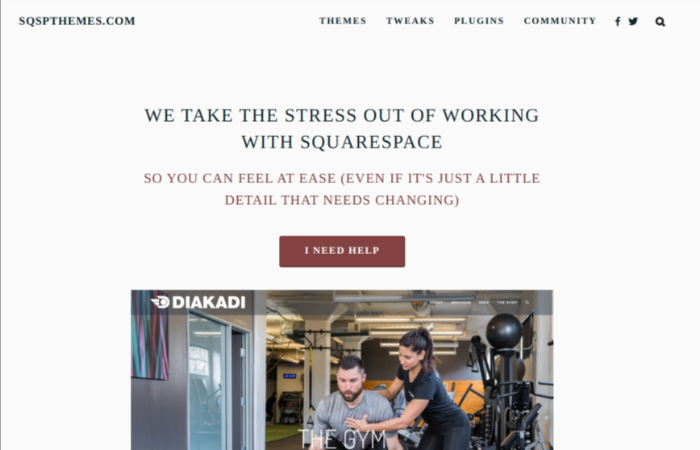How I Used Google Ads to Get 24 Squarespace Leads in 14 Days
Real campaign breakdown + lessons learned
Results
The Challenge
Most solopreneurs shy away from Google Ads.
They either think:
“Ads are for big brands.”
Or:
“I don’t want to pay just to maybe get leads.”
I used to feel the same. But as a marketer, I believe in testing everything I recommend.
So I ran a Google Search Ads campaign to generate leads for a specific offer:
my Squarespace Tweaks Service.
My goal?
Get at least one paying client per $100 spent.
Even just breaking even would be a win—because I'd learn what works.
Here’s what happened.
The Strategy
Before spending a cent, I set a simple framework:
Max budget per lead: $100
Target cost per click (CPC): $5 or less
Goal: At least 1 sale per 20 clicks
This meant I’d need:
Targeted keywords (based on buyer intent)
Ad copy that aligned with that intent
A landing page that sealed the deal
🔍 Step 1: Keyword Research
I focused on keywords people type in when they need help now—not just when browsing.
Here were my core keywords:
“Squarespace developer”
“Squarespace designer”
“Squarespace help”
“Squarespace expert”
These keywords are high intent. If someone’s searching these, they’re already in solution-seeking mode.
✍🏽 Step 2: Writing the Ads
Each ad set matched a specific keyword theme.
The copy was simple, direct, and benefits-focused:
"Hire a Squarespace Developer – Get Help Today"
"Need Squarespace Help? Custom Fixes, Fast Turnaround."
Every ad promised clarity and relief:
✔️ Fast help
✔️ Real expert
✔️ No more DIY stress
📄 Step 3: Landing Page
This is what sealed the deal.
Here’s the original page I sent leads to:
(Yes, that’s a throwback—but it worked.)
What I focused on:
Empathy first: “Need help with Squarespace? You’re not alone.”
Clear offer: Quick turnaround Squarespace fixes
Trust builders: Testimonials front and center
The real conversion driver?
✨ Candid, real testimonials
People trusted them. They saw themselves in the stories.
📊 Step 4: Conversion Tracking
No point running ads if you don’t track results.
I set up a thank-you page and added Google’s conversion tracking tag there.
When someone filled out the form, they were redirected to that page—so I knew exactly which clicks turned into leads.
📈 The Results
I ran the campaign for 14 days.
Budget: ~$10/day
Total leads: 24
Inbox status: Blessed 🙌🏽
(Redacted screenshot of my inbox with Squarespace inquiries)
I paused the campaign early—not because it wasn’t working, but because I got too many leads to handle.
🧠 Biggest Takeaway
Every part of the funnel has to feel like an answer to your prospect’s prayer.
From the search term they type...
to the ad headline they click...
to the page they land on...
…it all has to say:
“Yes. This is exactly what I needed.”
Want Help Setting This Up?
If you’d like help setting up your first lead generation campaign (with or without ads), I offer strategy consults.