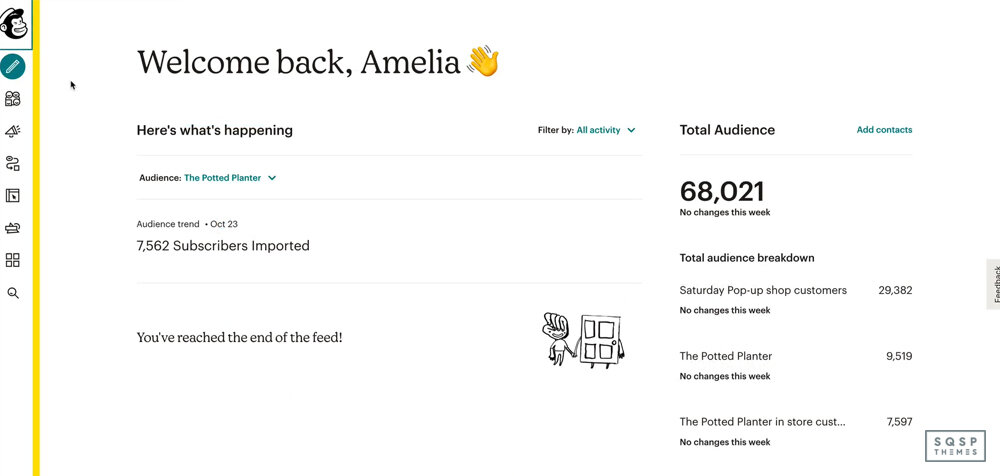How to Set Up Email Newsletter Campaigns on Squarespace Sites
Newsletters are among the best possible forms of marketing you can leverage as a website owner, small business, or blogger. Why?
Well, three reasons.
They’re entirely independent of other platforms. You don’t have to worry about Google’s algorithm dropping your site, Facebook’s algorithm only showing you to 7% of your audience, or any other third-party system getting in the way. Even if your mail manager drops you, you don’t lose your list and import it into another system.
The audience is guaranteed to be interested in you. No one signs up for your email list if they aren’t at least somewhat interested in your business, brand, product, or service. Thus, your mailing list is self-selected to be one of the warmest and most targeted audiences you can get.
They keep your audience warm. Even if your users aren’t opening your emails (which you can strive to fix), simply receiving emails from you reminds them you exist and keeps them thinking about you and the reason they signed up in the first place.
The trick is, you need to do a lot of work to get a newsletter up and running. You need to upgrade your site with opt-in forms, you need to deliver compelling offers, you need to make your newsletter attractive, and you need to manage a newsletter to show on your promises.
Don’t get me wrong, a lot of the work in setting up a newsletter only happens once. It’s a steep up-front cost, followed by a lot of maintenance and optimization. Once you have your opt-in forms up and running, all you need are a few simple tweaks to keep them relevant; you don’t have to go through the whole process again.
So, if you’re running a Squarespace site and you want to get a newsletter up and running, how can you do it?
Let’s dig in.
Managing a Newsletter
You first need to decide what system you want to use to manage your mailing list and newsletter. This is your choice of platform, similar to how you chose Squarespace to build your website. Your newsletter platform determines various essential factors. For example, how often or how many emails you can send in a month, or the maximum size of your mailing list, and the pricing for managing it. Or, as another example, what tools do you have access to when developing your newsletters themselves.
There are many different options out there, so I’m just going to list a few and let you explore yourself. You can always change later; your mailing list is your property, and you can export/import it at any time from any system.
Option 1: Squarespace.
First up, did you know that Squarespace has a built-in email manager? You can use specific content blocks in your website to gather email addresses and manage your list and your newsletter directly through Squarespace.
This strategy has a couple of advantages. First and foremost, since it’s Squarespace, it’s all managed in the same place you manage your website. No third-party logins or connections are required. The newsletter creation tools also function very similarly to your website creation tools, so you’ll instantly be familiar with them.
On the other hand, newsletters are a premium feature only available if you purchase an additional email campaign subscription. All paid Squarespace sites have access to a limited trial of email marketing, but if you want to use it seriously, you’ll need to pay that additional fee.
Option 2: Mailchimp.
In the section above, I mentioned that Squarespace has newsletter blocks. These are content blocks that include opt-ins for your mailing list. They’re critically important for building your mailing list. They also can be connected to systems other than just Squarespace Email. You have three options: Squarespace Email, Mailchimp, and Zapier. You can also choose to send email data to Google Drive for use in other systems.
For now, let’s talk about Mailchimp. Mailchimp is one of the most widely recommended beginner email campaign managers, and for a good reason. They have a wealth of features and advanced content available to anyone looking to manage email campaigns. They’re very flexible and have a ton of options. They even have a free plan you can use to try out their system!
Since Squarespace blocks can link directly to Mailchimp, I like to recommend them as the go-to if you want email managed separately from your Squarespace account. It’s the easiest one to set up, anyways.
Option 3: Zapier Systems.
Zapier is an automation engine.
It’s a system that hooks up APIs that don’t directly connect, working as an intermediary. Using newsletter blocks, you can send data to Zapier, sending it to other email systems that Squarespace doesn’t natively support.
Through Zapier, you can send your email opt-ins to other email management systems, including ActiveCampaign, HubSpot, Constant Contact, and ConvertKit. There are well over 100 different systems you can link with Zapier, so you’ll have to explore them yourself if you want to know for sure.
Option 4: Other Systems.
Suppose you don’t like Zapier and don’t want to use Squarespace or Mailchimp to manage your emails. In that case, you can export data directly to Google Drive and import that data manually into any other system. It’s less automatic and more roundabout, but hey, some people prefer that.
Which option should you use?
Honestly, I say go with Squarespace to start. You can always change later, and Squarespace has the least hassle setting everything up.
What Is a Double Opt-In?
Something I need to touch on before we go too much further is the concept of a double opt-in.
Having your newsletter flagged as spam and automatically filtered by email systems like Outlook and Gmail is one of the worst things that can happen to a marketer. There’s a lot you can do to avoid that happening, but a double opt-in is one of the most important. As you might guess, there are both single opt-in and double opt-ins, so what’s the difference?
A single opt-in means that you have a form on your site that users can put their email address into.
When they do, they are automatically enrolled in your newsletter. It’s quick, easy, hassle-free, and you can deliver content to your audience member immediately. However, it also has no verification, which means you can flood your list with low-quality leads, spam, and users who didn’t use their email to sign up.
A double opt-in, as you might be able to guess, begins the same way. The user puts in their email address to sign up. However, before you can send them messages, you need to get confirmation. Your system sends a confirmation email, and the user signs in and clicks it, adding them to the list. This filters low-quality leads, spam, and typos. However, you have to deal with issues like users failing to confirm their address or the confirmation email being filtered as spam.
Studies generally show that a double opt-in is better for marketing, so that’s what I always recommend.
Setting Up Opt-In Forms
Just having a newsletter system set up does you no good if you don’t harvest emails. Whether it’s a slide-in or pop-up lightbox, or just a newsletter block embedded in your content, you need to have some way for users to give you their email address. That means you need to use forms on your site.
Squarespace has complete documentation for using their newsletter blocks here. This is going to be the bread and butter of your opt-in campaigns on Squarespace. You can use other forms, but none of them are as smooth as these.
You can also make your opt-ins more visually attractive by displaying them in unique ways. For example, if you use a lightbox plugin, you can show your opt-in in a lightbox pop-up. You can also use third-party opt-in forms using a code block. I recommend adding as many call-to-action boxes as you can reasonably support, testing which positions work best, and then pruning out the ones that get no attention.
How to Encourage More Opt-Ins
Once you have your back end set up and tested, you need to get people signing up. So, how do you encourage more sign-ups?
There are a lot of options.
Put your call to action in innovative places. In Squarespace, anywhere you can put a custom code block or a newsletter block is a place you can put a call to action. Mid-content, in a sidebar, in your announcement bar, on a landing page; these are all great options.
Don’t ask for too much. Some custom forms allow you to ask for a bunch of information like name, location, company name, and so on just to sign up. The more fields a user has to fill out, the less likely they will sign up at all.
Gather testimonials about your newsletter. Sometimes all it takes is one or two testimonials from prominent, recognized authority figures in your niche to convince people your newsletter is worthwhile.
Give something away. A coupon, a free trial, an e-book; you have many options for free items to give to people who sign up. Just be aware that this can result in people signing up for the product but never opening your newsletters down the road.
Advertise your newsletter elsewhere. Facebook, Twitter, your email signature, your business cards; anywhere you can showcase a link to a landing page designed to get email opt-ins, the better.
Enroll users who make a purchase. Whether you’re creating a user account or just asking for a contact email, anyone interested enough to make a purchase is interested enough to be on your mailing list.
You can use any of these techniques in conjunction with one another. When your primary goal is to get more sign-ups, it doesn’t matter if you’re coming at a user from all angles; something has to work.
How Often to Send Newsletters
Once you have a mailing list, you have to decide on two things. First, are you doing email blasts or automated campaigns? Second, how often do you send?
So, what’s the difference between a blast and a campaign? Well, a blast goes out to everyone on your mailing list at the same time.
An automated campaign is like a drip campaign that begins when the user signs up and sends at an interval custom to them.
My recommendation?
Use both. When a user signs up for the first time, start a drip campaign for a few weeks or months. When the drip campaign ends, transition them to your regularly scheduled blasts.
How often should you send blasts? That’s up to you. Some companies send them daily, and others do weekly; some even monthly or quarterly. There’s no correct answer here; it depends on how much content you share and how much value you want to deliver. You might find that more frequent emails end up opened more often because people are constantly aware of you and your content. You might find that less frequent messages work better because they’re guaranteed to have more value per message. You need to test to be sure.
Newsletter Housekeeping
A mailing list isn’t fire-and-forget. You need to maintain it, which means taking steps to ensure that you only send messages to people who want them.
The biggest tool you have in your arsenal is seeing when users open your email through mail tracking. Most email systems offer this. When you notice that a user is failing to open any of your messages, you can move them to a triage list. The triage list receives a “hey, we noticed you aren’t opening our messages” email.
Users who open that message can be moved back to your mail list; those who do not can stay on the triage list for 1-2 more attempts before being removed from your list entirely.
The more people who archive/delete/mark your messages as spam without opening them, the more likely systems like Google will start to flag your domain as a spam domain and filter your messages. Avoid this situation as much as you can.
Another thing to watch for is bounced emails. Sometimes an email address is broken, is fake, or is deleted, which causes messages sent to the address to fail.
Remove those emails from your list.
Pruning your list improves your email metrics and helps you reach your audience more accurately.
Overall, the maintenance and growth phase is easy and straightforward, just time-consuming and ongoing. Still, when you realize how many additional sales you get from users on your mailing list, you’ll wonder why you didn’t start one sooner.