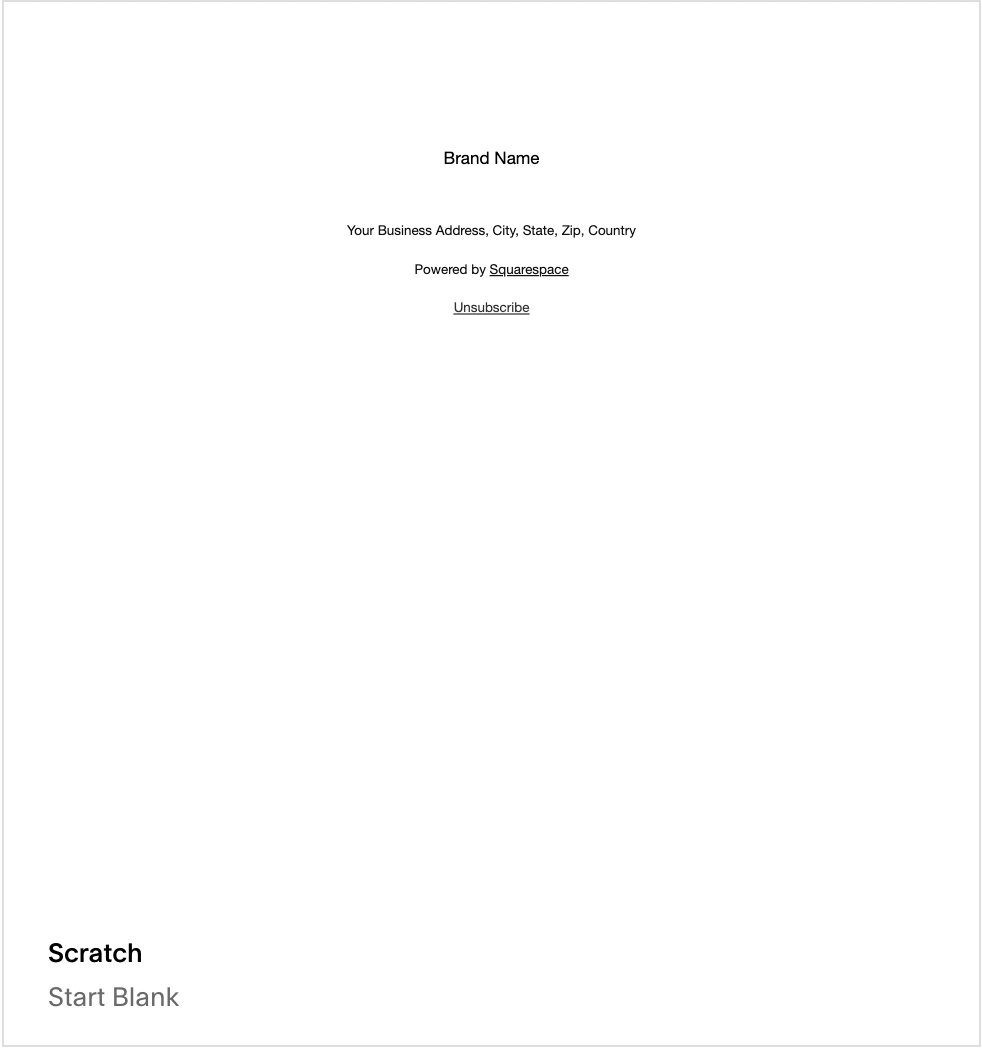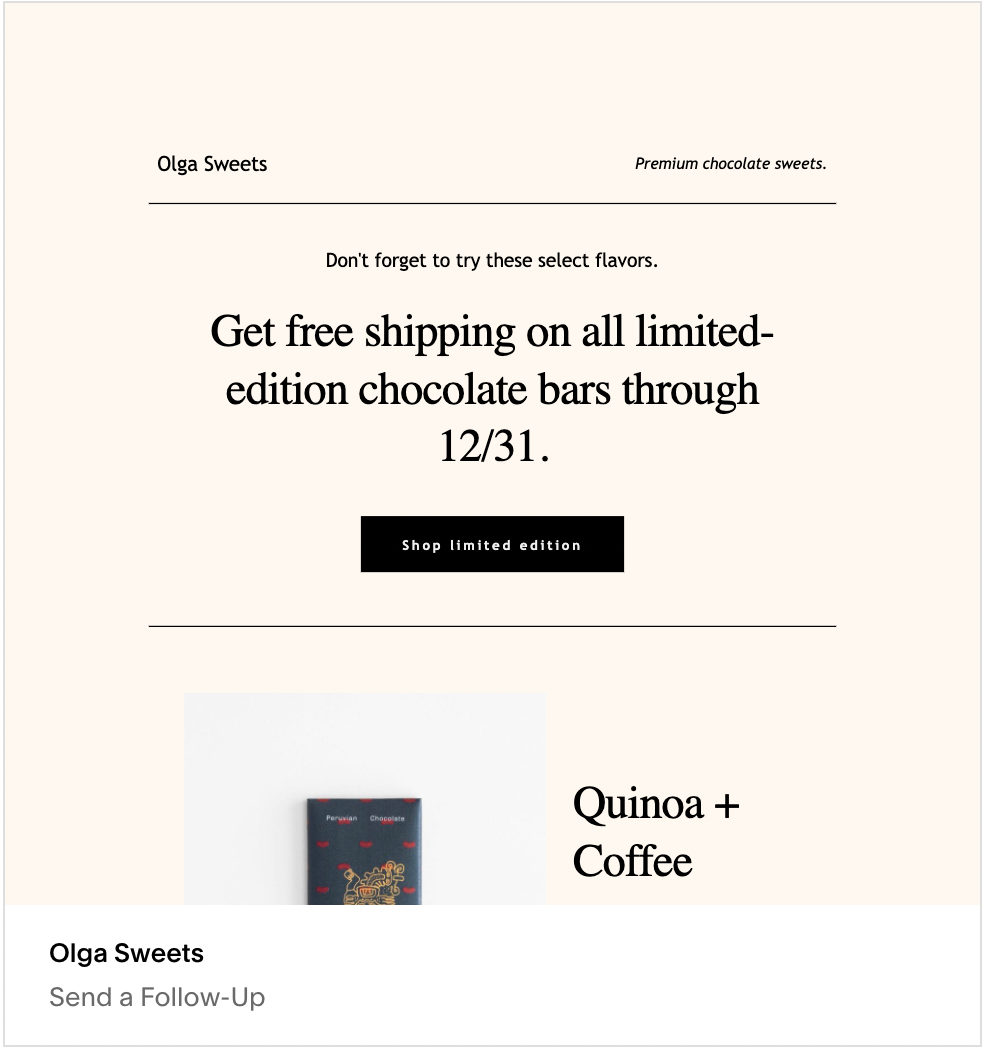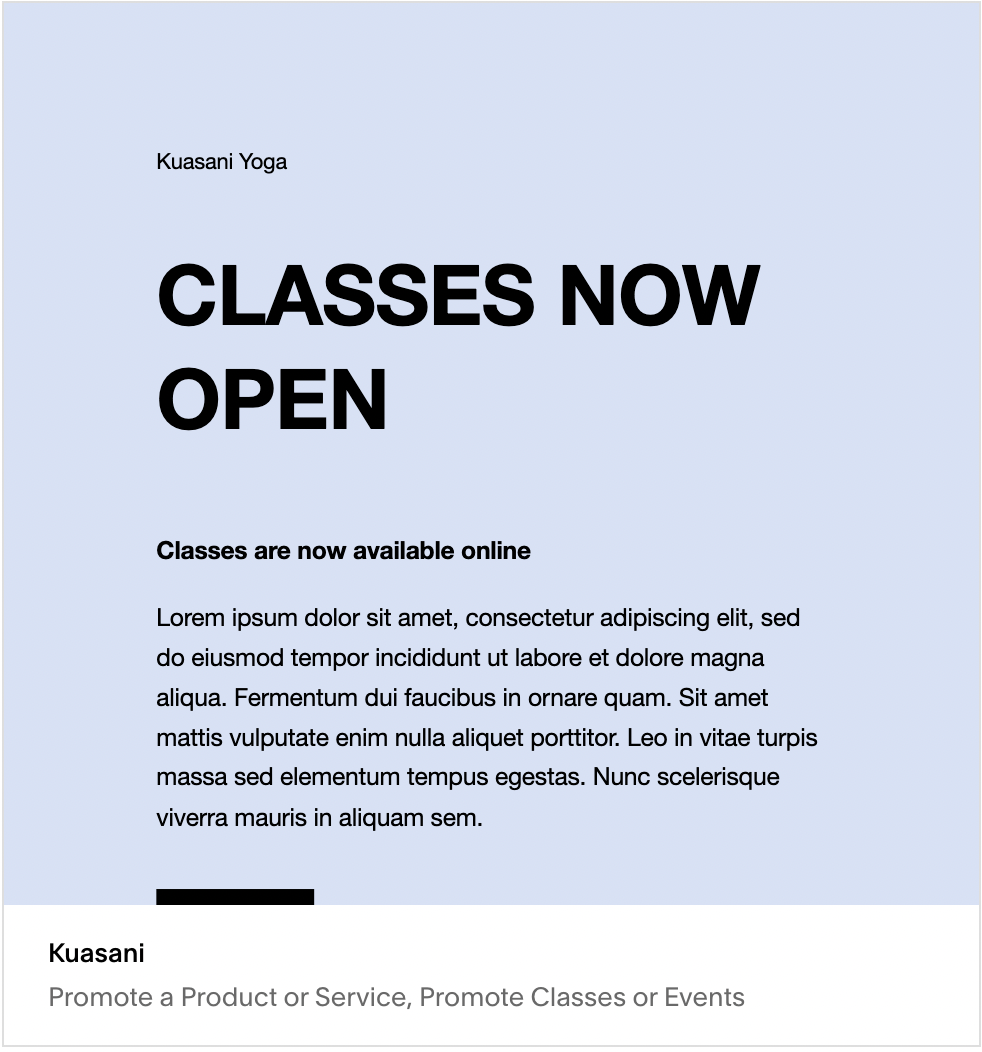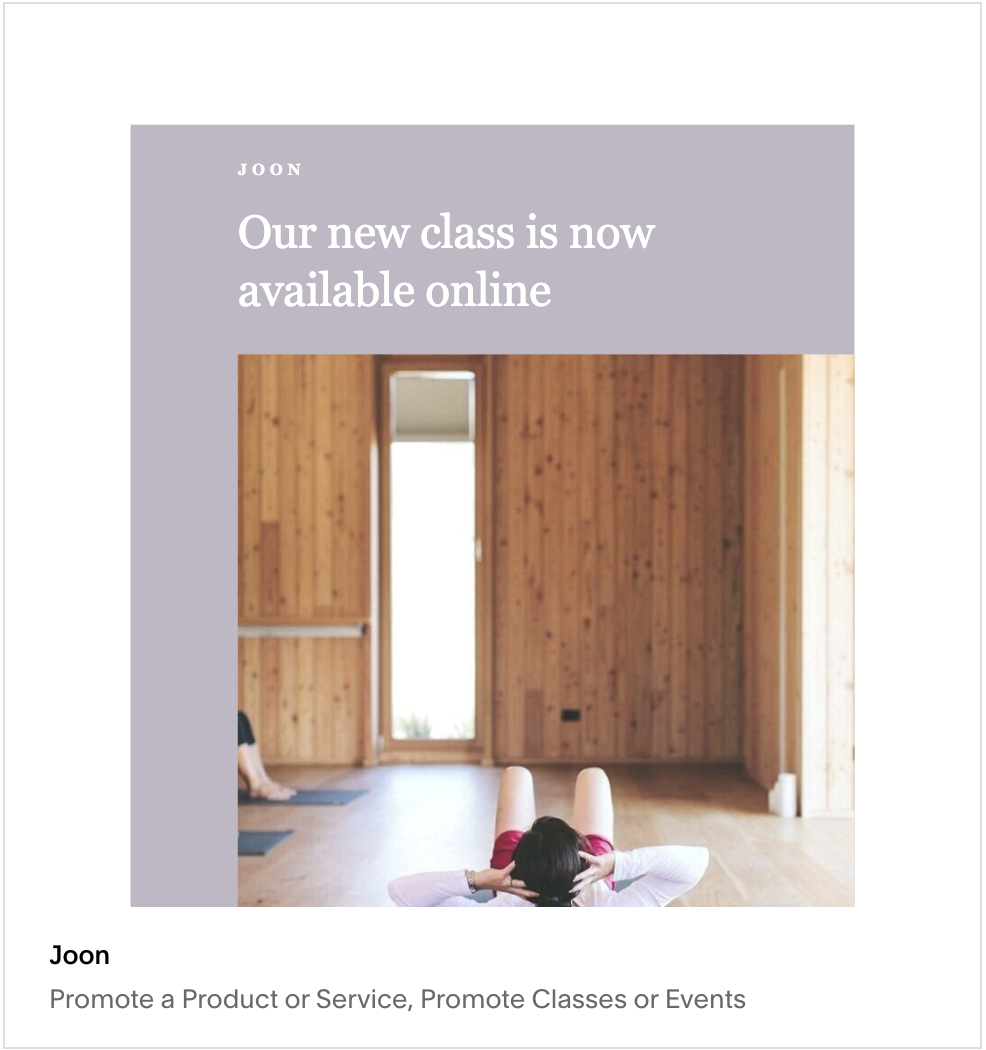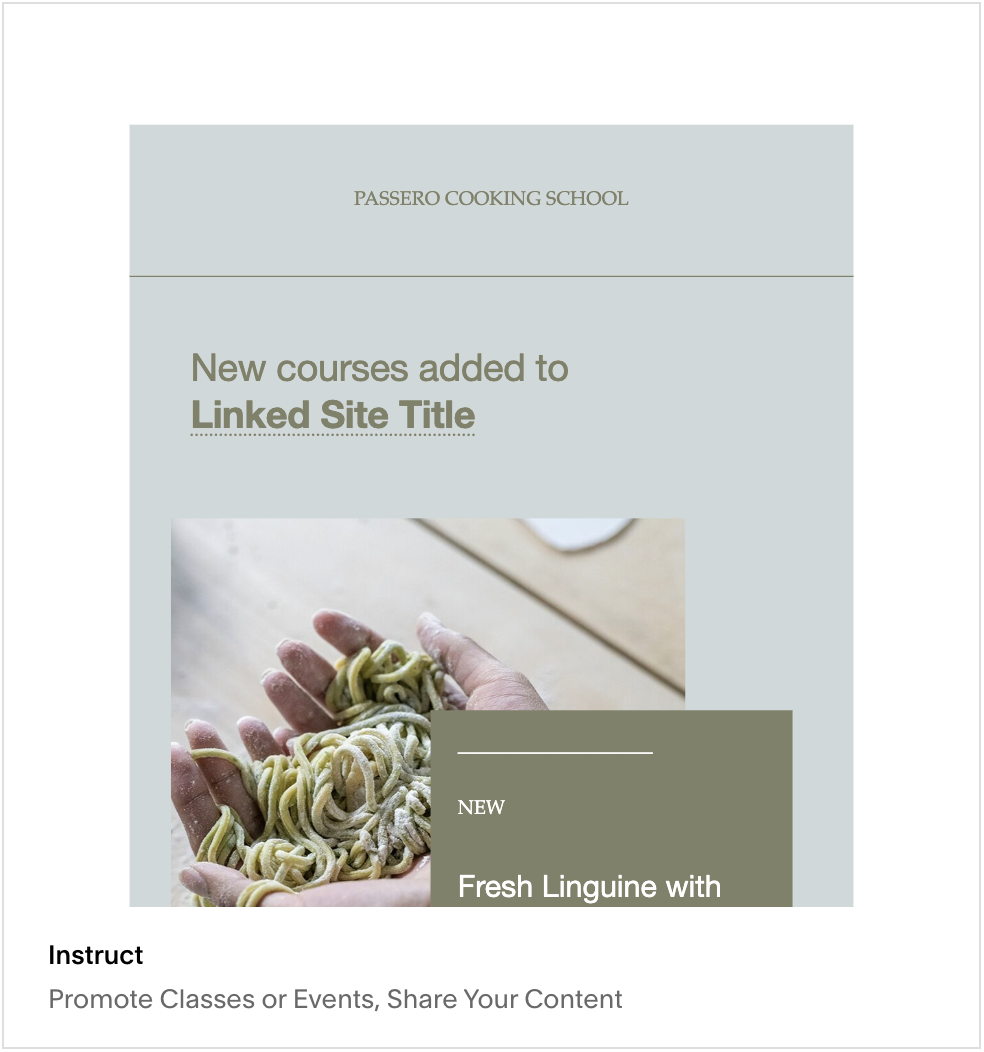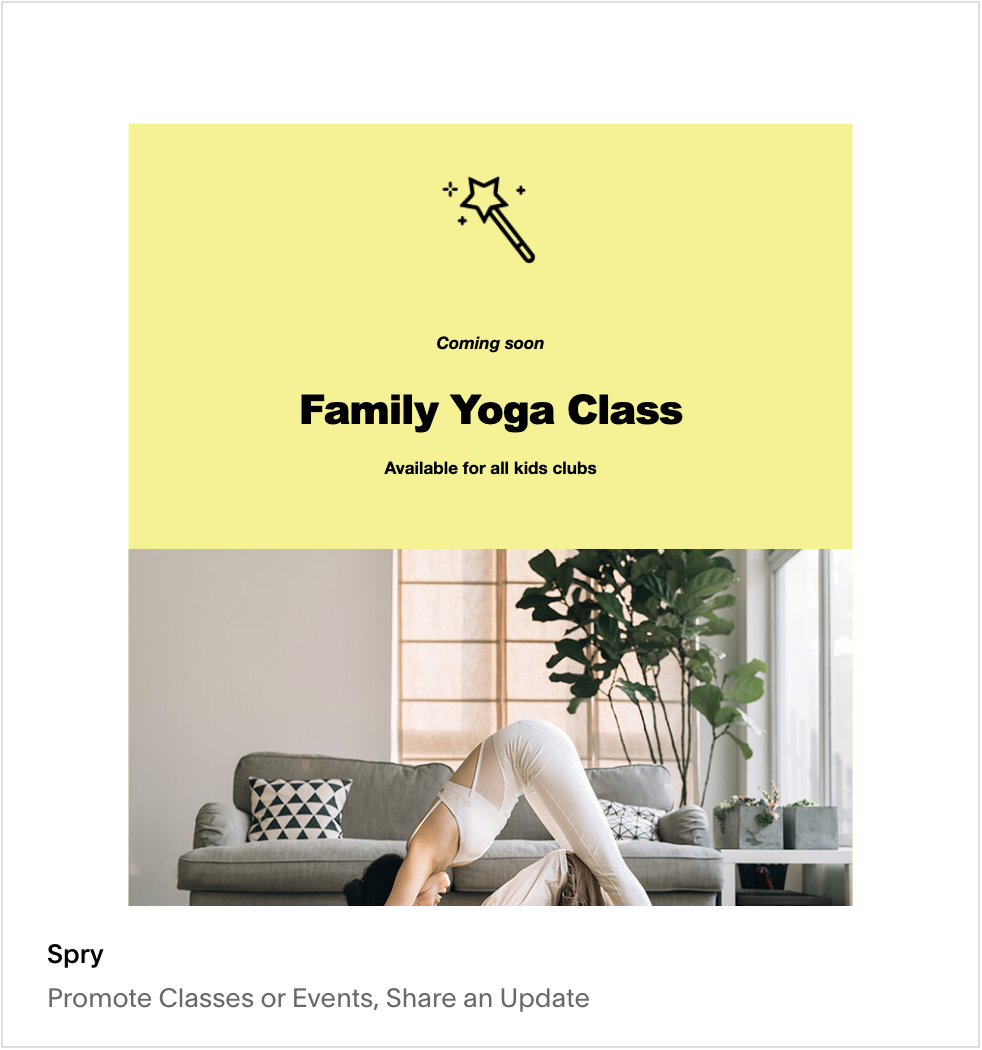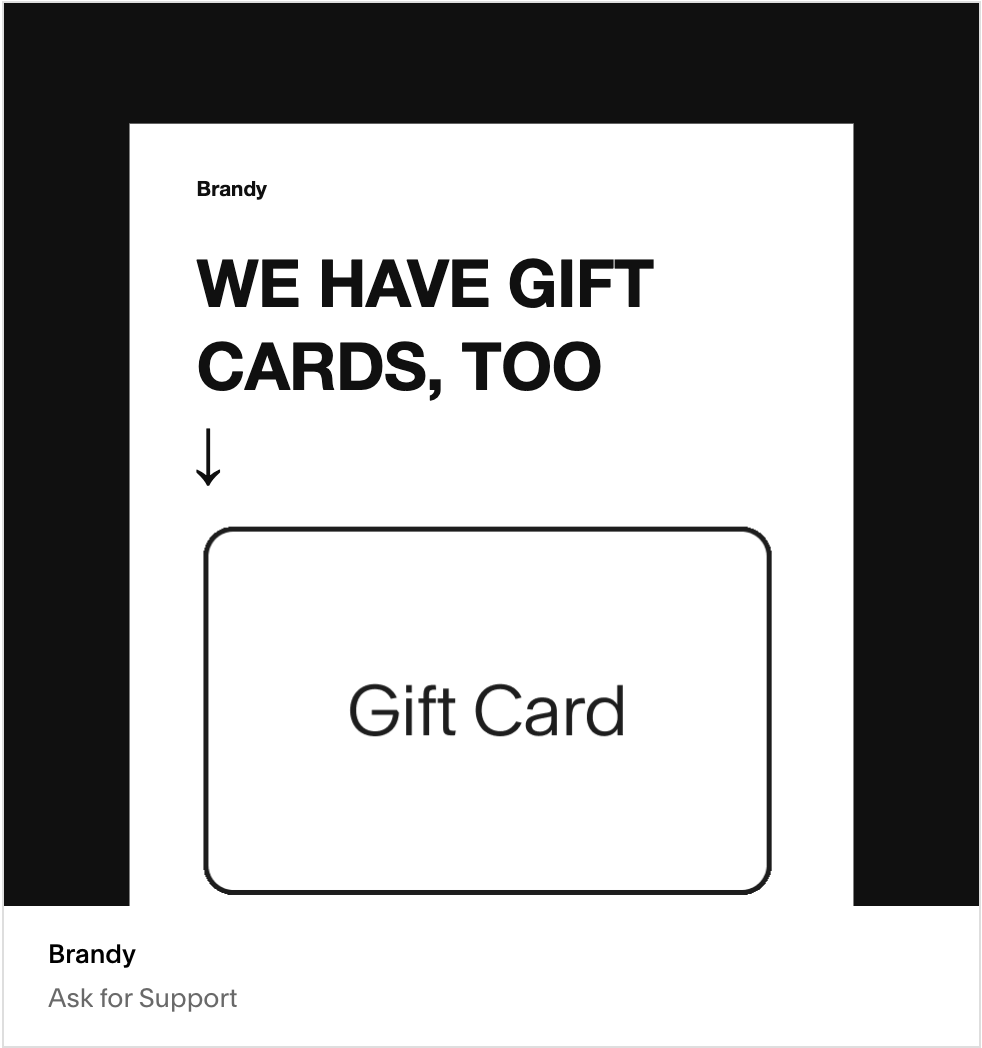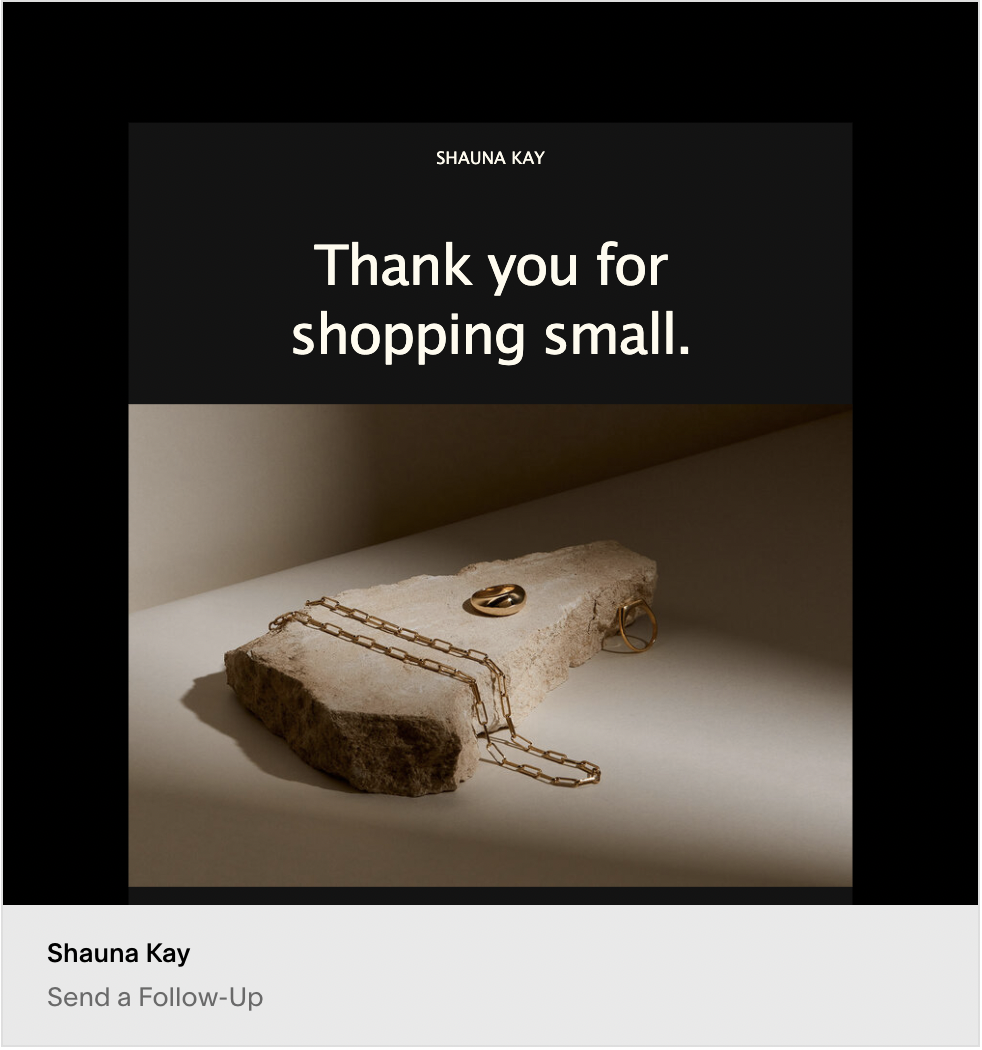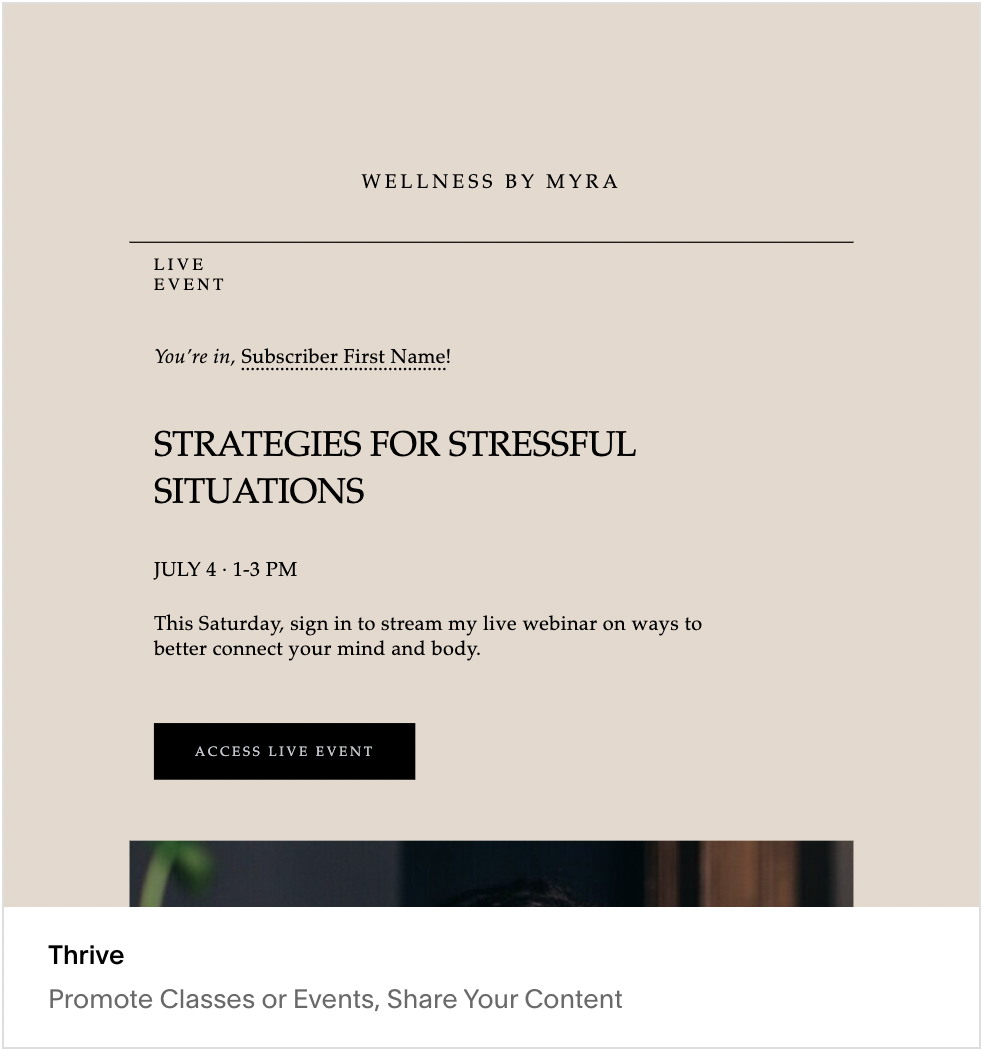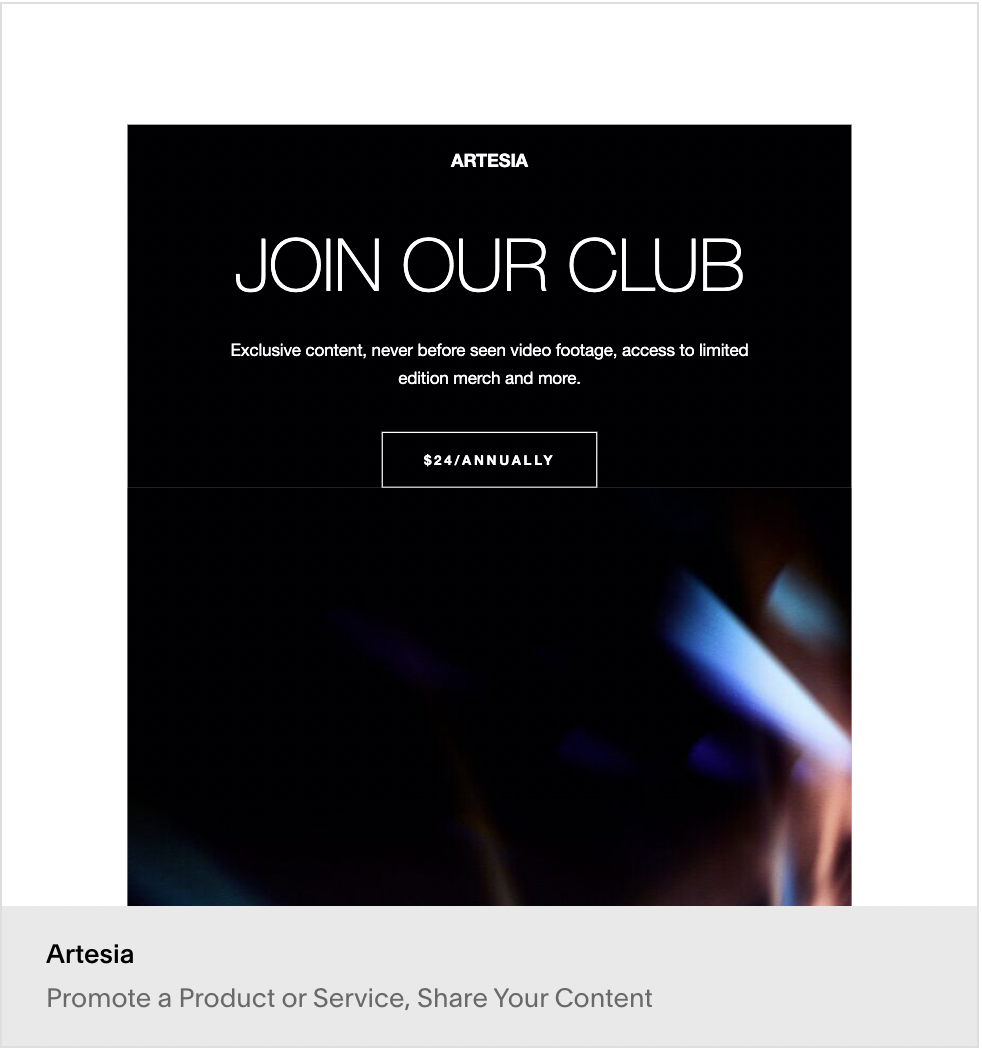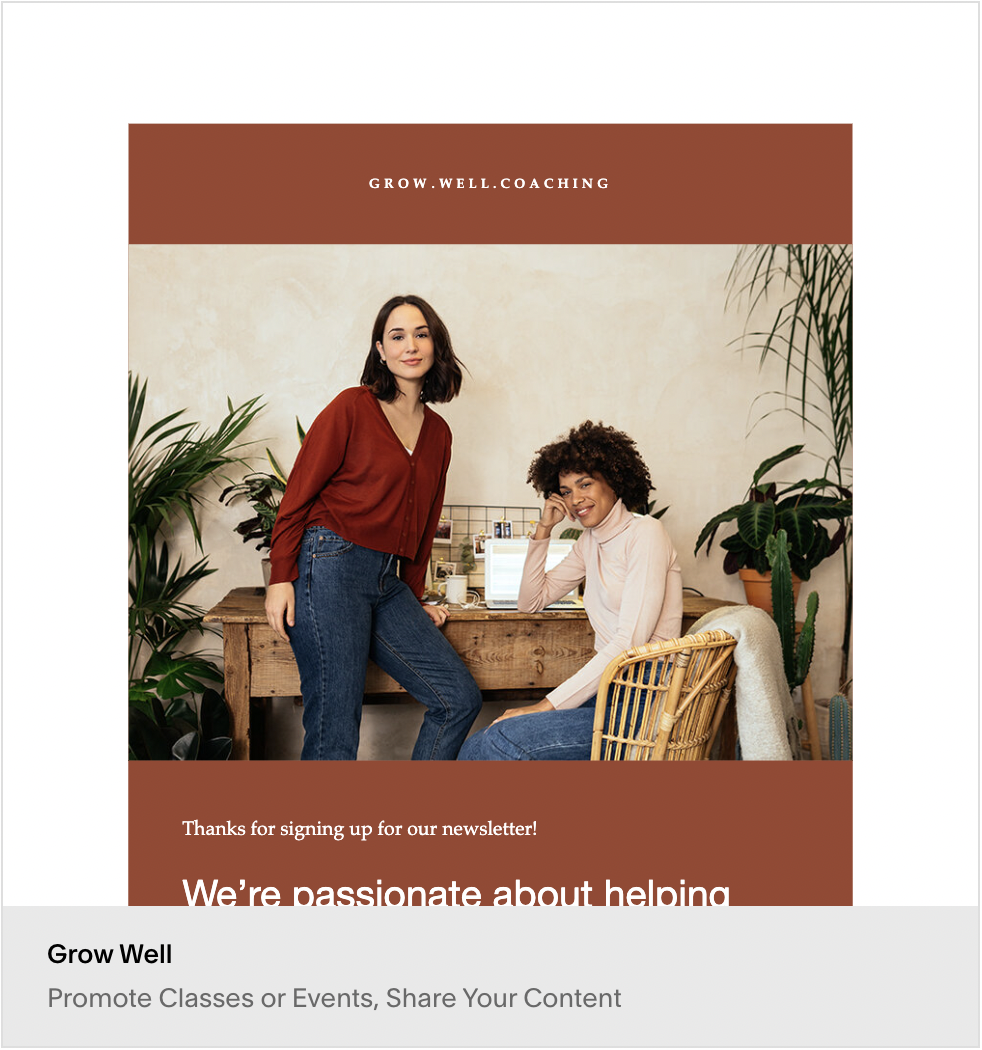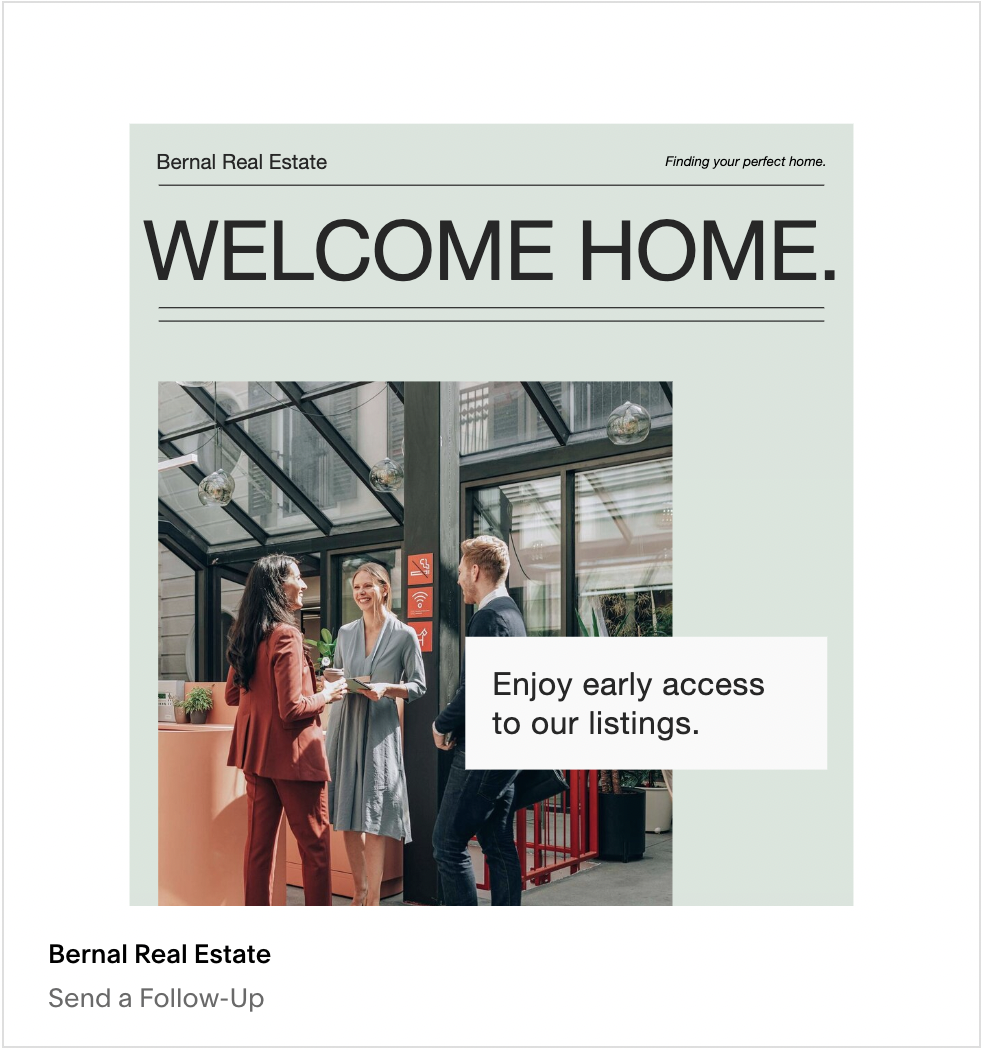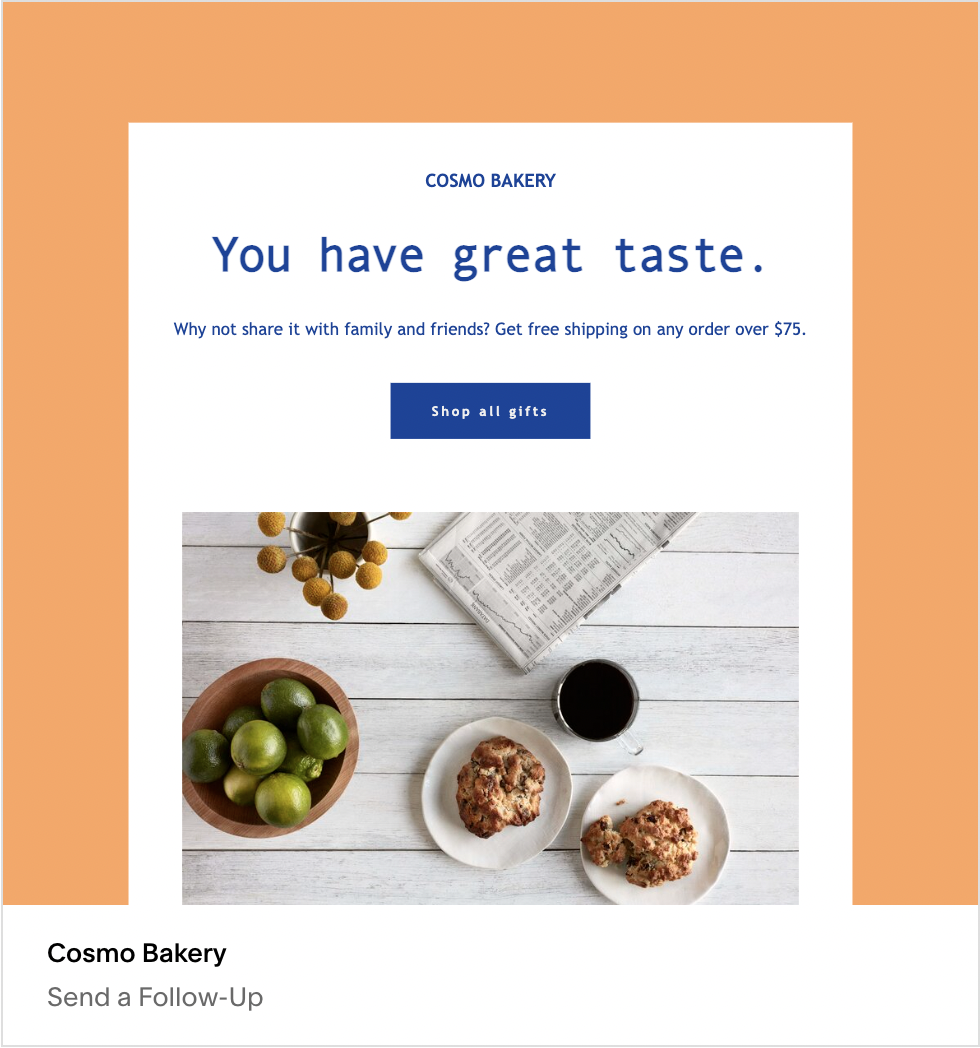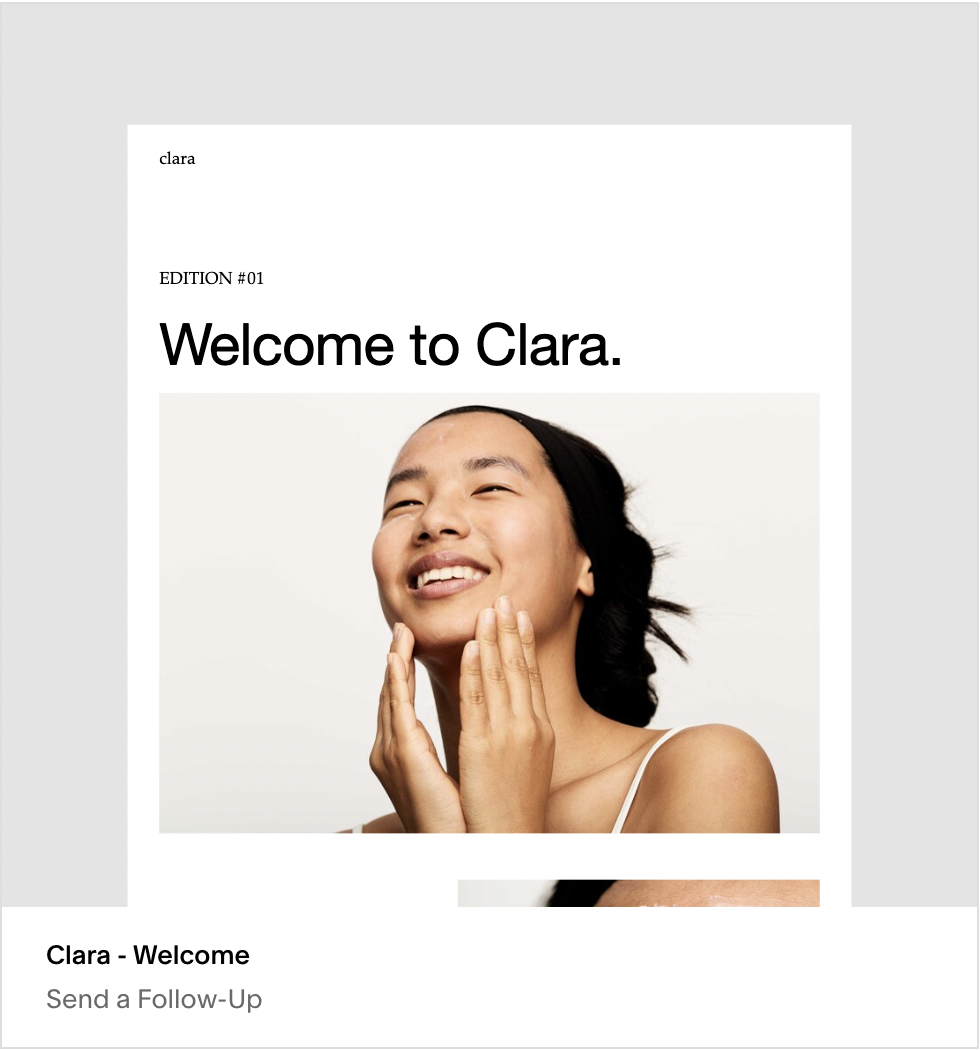Squarespace Email Templates for your Newsletter
If you’re looking to preview Squarespace’s Email Templates, I’ve included some below but you’re better off checking them out by going into site dashboard to Marketing > Email Campaigns > Create > Blast
There are more than 80 to choose from and you can also create your own.
There are templates for
Promoting a product or service
Announcing a sale
Sharing an update
Sending a follow-up
Sharing your content
Writing a note
Asking for support
Saying thanks
I’ve used several email marketing services over the years, including Mailchimp, Flodesk and ConvertKit and Squarespace Email Campaigns has the best templates I’ve seen.
Here’s what I love about them,
You can apply your site styles instantly. That means the same logo, branding, fonts, and colors used on your site will be reflected in your email template.
You can embed blog posts and products.
Images have several layout styles so you can create something unique.
To see more go to Marketing > Email Campaigns > Create > Blast
How to create your own Squarespace Newsletter Template
Start with a blank template
Apply your site style. This should pull in your logo, font and color scheme.
Add the sections most relevant to your newsletter.