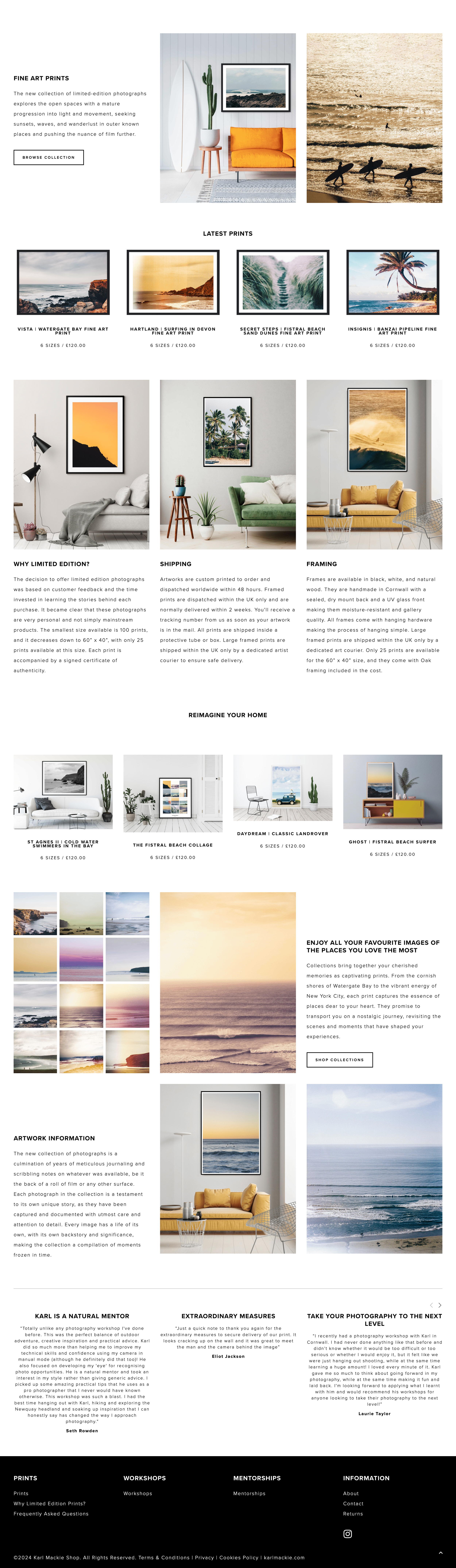How to Sell Photography Prints with Squarespace
Got a collection of stunning photos you know people would love to hang on their walls? Squarespace makes it surprisingly simple to transform your photography into a source of income. Whether you want to offer a few select prints or turn your site into a full-fledged art shop, here’s our guide for photographers looking to easily sell prints online.
Step 1: Curate Your Print Collection
Okay, before we dive into setting up your store, let's talk about which photos are prime for print sales. Not every stunning shot automatically translates into a gorgeous print. Think about it this way: someone is going to hang this on their wall, so you want it to be technically perfect with strong composition.
Ask yourself:
Is it crystal clear? Nobody wants a blurry print! Make sure your images are high-resolution and sharp as a tack.
Will it fit? Are there any photos with compositions that would look amazing in standard print sizes, like 8x10, 11x14, etc.? If you need to crop to fit a standard size, does it still have impact?
Is it wall-worthy? What types of shots make people say, "I NEED that on my wall!" Dramatic landscapes, eye-catching abstract pieces, and portraits full of personality all tend to sell well as prints.
Step 2: Choose Your Print Fulfillment Method
Alright, you've chosen your prints – now it's time to decide HOW you want to get them into your customers' hands. You've got two main options:
Option 1: Dropshipping (The Easy Way)
Think of this like having your own personal print-making factory without the hassle. You partner with a "print-on-demand" service like Printful, Printique or Printify, which integrates super easily with Squarespace. When a customer orders a print, that service magically produces it on the spot and ships it directly to the buyer. You set your prices, keep the profit, and never have to see a roll of bubble wrap.
Option 2: Self-fulfillment (Total control for the DIY Type)
Want to make sure every single print meets your quality standards? You can order your prints in bulk from a professional photo lab and ship them yourself. This gives you maximum control over the entire process – paper choices, fancy packaging, etc. But keep in mind, the more you sell, the more time you spend packing and shipping instead of shooting!
Honestly, either option works great on Squarespace. If you're just starting out, try the dropshipping route - it's way less stressful, and you can always switch to self-fulfillment later if you want.
Step 3: Set Up Your Squarespace Store
Print shop example from Karl Mackie Photography
Upgrade time!
If you haven't already, you'll need to switch to a Squarespace plan that allows for selling stuff online. Don't worry, even their basic Commerce plan is super affordable.
Load up those prints!
Dash over to the "Products" section and start adding your masterpieces. For each one, you'll create a "product" and give it a snazzy name, upload the image file, and set all the fun details like size options (8x10, 16x20, etc.) and paper type (glossy, matte... get fancy!).
The juicy descriptions
This is where you get to convince people they NEED your print! Give each one a short description that paints a picture. Don't forget the technical stuff like dimensions, and if a print is limited edition, say so – that adds a sense of urgency!
Make that store SHINE!
Squarespace makes designing your store a total breeze. They have tons of templates designed specifically for showcasing products – choose one that vibes with your photography style. You can list prints in stylish grids, create dedicated pages for certain collections, and make sure that shopping cart icon is front and center so people can easily find your store.
Step 4: Pricing Your Prints
Alright, let's talk money! Pricing your prints can feel tricky. You want to be fair to yourself, but you also don't want to scare off buyers with crazy-high numbers. Here's what you need to keep in mind:
Cost of goods: How much does it actually cost to physically produce a print? Whether you use a dropshipping service or order from a lab, make sure you factor the cost of each print size into your pricing.
Your time is valuable! Don't forget about all the work that goes into getting those stunning shots – the hours spent shooting, editing, and curating your print collection. Your price should reflect that hard work.
Check out the competition: See what other photographers with a similar style and experience level are charging for their prints. This gives you a ballpark range to work within.
It's okay to start a bit on the higher side – you can always offer sales or discounts later on! The most important thing is feeling confident that your prices reflect the value of your work.
Read more on pricing photography prints
Step 5: Promote Your Prints
Your "Print Palace": Make a dedicated "Shop" page on your website where your prints can bask in the spotlight. Show them off with gorgeous photos and easy-to-browse sections.
Social media magic: Instagram, Pinterest... these are perfect for showing off your prints! Not just flat photos of the prints themselves – get creative! Think styled shots of them hanging in cool spaces, or use mockups to show how they'd look framed. Get people dreaming of how your work would transform their walls!
The power of email: Got an email list? Blast out exciting announcements about new prints, sales, or limited edition goodies. Make your subscribers feel like they're getting insider access.
Remember, consistency is key! Keep sharing your prints and the amazing ways they can be displayed, and slowly but surely, you'll build a loyal fanbase excited to buy your art.
Bonus Tip: Offer digital downloads for desktop backgrounds or phone screens alongside your physical prints. This opens a wider market for people on a smaller budget.