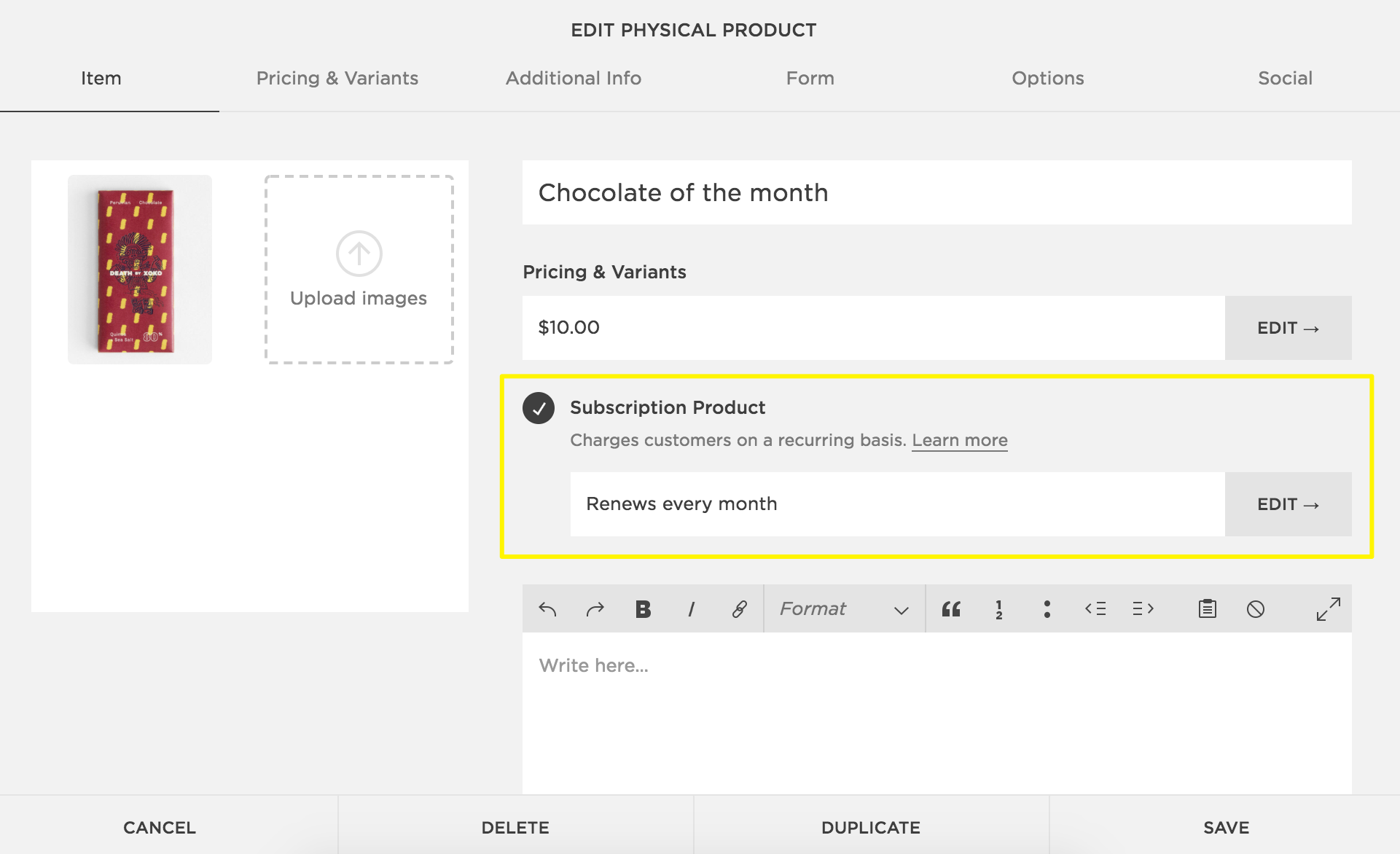Building Squarespace Websites for Subscription Based Businesses
Squarespace once was thought of as not a great platform for any sort of subscription.
We think that was a bit undeserved - it has always been a beautiful showcase for businesses of all types, it’s just that it used to take a whole lot more setting up in order to get subscriptions going on Squarespace.
These days, it’s actually pretty easy. Squarespace made some changes back in late 2018 that included a subscription feature for merchants. Now, the task of building a subscription site is easier than ever.
Looking at building a subscription site on Squarespace? Here are some key things to know:
Why sell subscriptions?
What are some best practices for subscription websites? Download here
Subscriptions seemed to be a kind of “fad” a few years ago online, although in reality, they’ve been around for decades. Many businesses got into selling some kind of subscription product or service via their websites because it’s a simple setup for recurring revenue. Customers are billed automatically and don’t have to make time to come back and repurchase.
With everything on offer via subscription now, from streaming services to meal kits to “anything in a box,” people are often left wondering if the market is already over-saturated. While it’s true that a sense of “subscription fatigue” exists among many consumers, data still shows that, given the right focus on fulfilling customer needs and desires, there are still strong market opportunities for subscriptions.
During the COVID pandemic, people have been ordering online more than ever, so it may represent an opportunity for some businesses to offer subscriptions, perhaps where they haven’t before. If you sell consumable goods that people use up and buy more of, for example, these can be ripe for a subscription service.
Besides the recurring revenue, subscriptions bring advantages to business owners such as reducing administrative work. The automated nature of subscriptions means that if you sell services, you can avoid chasing customers for outstanding invoices. How many of you in the Squarespace “space” could use a reliable, recurring revenue source, where you don’t have to do extra work to ensure that you are getting paid?
What is available on Squarespace for subscriptions?
Fortunately, if you need to start from scratch on a Squarespace subscription website, or add subscription functionality to an existing website, you have options. It used to be that Squarespace didn’t have in-built subscription features, but that changed in November 2018.
Squarespace’s own subscription offering comes with a very specific set of parameters. You must:
Be on the Commerce Advanced plan.
Enable Customer Accounts.
Sell physical or service products. It isn’t possible to make digital products or donations a subscription.
Use Stripe as your payment processor. It isn’t possible to sell subscription products using PayPal.
Additionally, on Version 7.0, subscriptions work best on templates that automatically display a sign-on link.
With these conditions in-mind, as a Squarespace designer, you could sell subscriptions for your own service products. For example, you might offer a monthly retainer for maintenance or some kind of membership program. Or you could sell any kind of physical product as a subscription.
To enable subscriptions, select “subscription product” in the setup of each individual product, then customize the subscription settings. See the example from Squarespace below:
You’re able to set up subscriptions so that they renew indefinitely, or you can set them so that they have a definite beginning and end. For example, if you’re selling a six-month maintenance package billed monthly, you’d adjust the settings so that six payments come out.
Moonclerk on Squarespace
As Squarespace’s addition of subscription features is relatively recent, people previously built subscription services using a plugin to enable recurring payments. Moonclerk was (and still is) a popular option, so it’s worth exploring how it might compare to using Squarespace’s built-in features.
For example, one thing many startup businesses are concerned with is cost. Squarespace requires subscription users to be on a Commerce Advanced Plan which at the time of writing this, costs $40 per month. Moonclerk has a sliding scale on pricing based on the monthly volume of transactions. The bottom tier is $15 per month and the next one up is $30 per month.
In terms of payment providers, both Moonclerk and Squarespace operate with Stripe, so you’ll be paying the same transaction fees for each option.
You’ll see some key differences on the customer-facing side of the subscription. Any subscription service should allow customers to use self-service options to make updates; Squarespace does offer the ability to make some updates, such as updating their payment method or cancelling their subscription, but that’s really it. For other changes, such as an update to shipping address, the customer would have to cancel the subscription and re-subscribe, which is a real pain. This also opens up a potential avenue of customer churn, which is a common issue with subscriptions. The fact that the customer has to cancel and resubscribe may cause them to pause and question whether they really still want the subscription.
On the other hand, Moonclerk allows customers to manage a range of information from their end, including updating their shipping address. From this perspective, Moonclerk wins in the customer-facing department because you don’t want to risk that an extra step will lead to clients cancelling.
In terms of checkout design, Moonclerk allows you to choose from a range of themes and designs, including the opportunity to use custom CSS to ensure your checkout design matches your overall brand. Squarespace allows you to make some styling customizations, but you don’t get full flexibility with how you style it (for example, there are some default features you can’t change).
Another notable Moonclerk feature? They allow for both one-time and recurring ACH payments (where a customer’s bank account is debited directly). Transaction fees for this can be much lower than card payments, which can make a significant difference at volume.
What are some subscription UI best practices?
Whichever option you choose for designing a Squarespace subscription site, there are a few best practices to consider in terms of the user interface. Your design should always intentionally lead the customer to want to subscribe and include the following helpful features:
Make sure it’s obvious that it is a subscription. People really don’t like it when they think they’re buying something one time and it turns out they’ve subscribed to something!
Make it as easy as possible to subscribe. Like any other ecommerce experience, it should be simple and make every attempt to remove potential roadblocks.
Make sure subscription terms are clear. How much are they paying, for what, and how often? This should be made super-clear when you set the products up.
If possible, give people options. For example, maybe they can try something as a one-off if they’re not sure about subscribing, or maybe you offer different subscription rates for different commitments (e.g., a discount if they commit to six months or a year).
Download here: Best practices for subscription websites
Final thoughts
If you need to build subscription services into a Squarespace website, you’ve got some good options. Squarespace’s in-built subscription features provide the basics that you’ll need, although there are one or two small features (like customers not being able to update their address without cancelling) that need improvement.
You can always explore a third-party option such as Moonclerk, too. A key difference that you’ll find is that when a service has been specifically built for subscriptions, they usually cover the basics AND extra features well. You may want to do some testing to see what will be a good fit - most will offer some kind of free trial.
We’d love to hear from you if you’re building a subscription site or have done so. Did you pick up any tips along the way? Drop us a comment below...