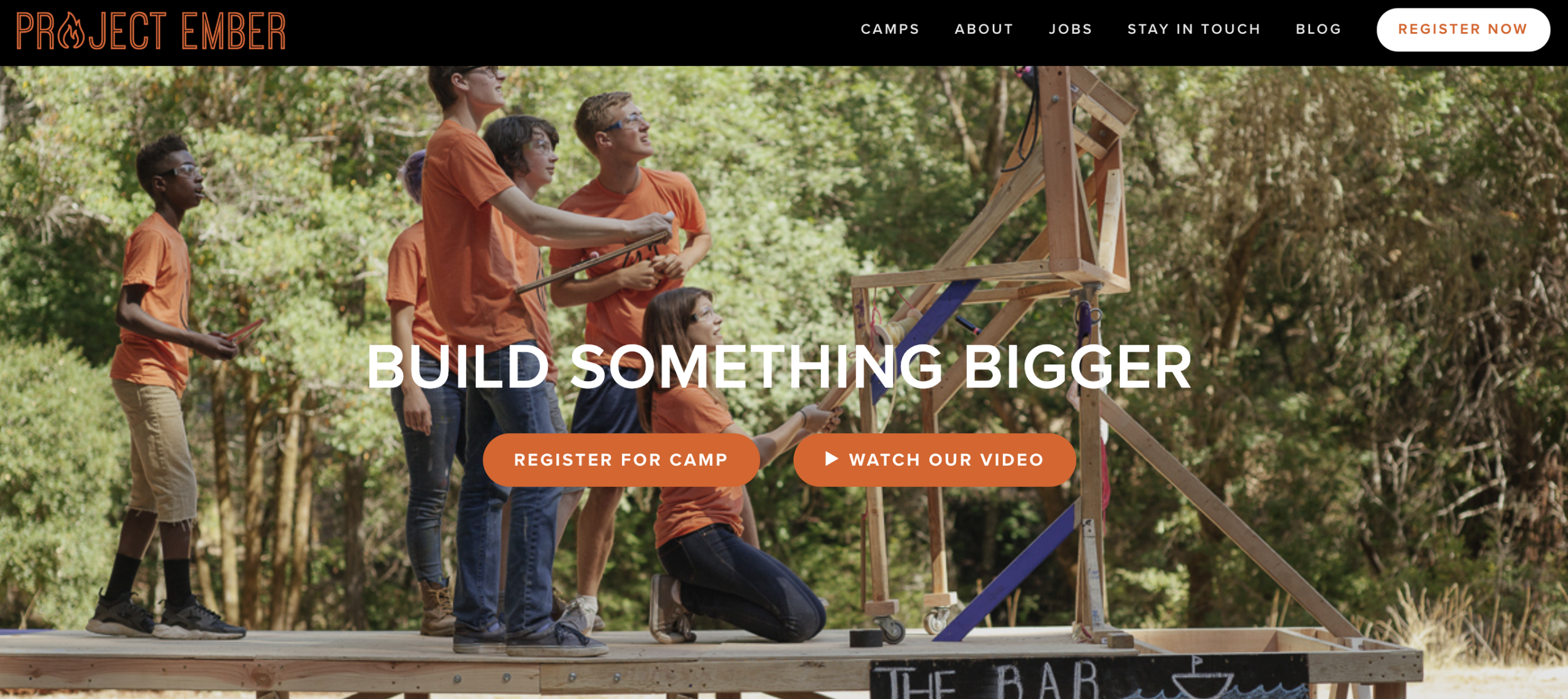Background Video Controls Plugin
The plugin supports both versions of Squarespace 7.0 and 7.1 and works on all templates except Montauk.
Add a Play/Pause and Mute/Unmute to your background videos.
Fully customizable, you can hide buttons, change colors, size, position without special knowledge.
Note: We removed the unmute option from the plugin instructions because in most cases a video will not work (default browser settings don't allow autoplay video with sound)!
Demo:
Got any questions?
Check out the FAQ and reviews below.
Looking for something special?
Check out these code snippets.
The plugin supports both versions of Squarespace 7.0 and 7.1 and works on all templates except Montauk.
Add a Play/Pause and Mute/Unmute to your background videos.
Fully customizable, you can hide buttons, change colors, size, position without special knowledge.
Note: We removed the unmute option from the plugin instructions because in most cases a video will not work (default browser settings don't allow autoplay video with sound)!
Demo:
Got any questions?
Check out the FAQ and reviews below.
Looking for something special?
Check out these code snippets.
The plugin supports both versions of Squarespace 7.0 and 7.1 and works on all templates except Montauk.
Add a Play/Pause and Mute/Unmute to your background videos.
Fully customizable, you can hide buttons, change colors, size, position without special knowledge.
Note: We removed the unmute option from the plugin instructions because in most cases a video will not work (default browser settings don't allow autoplay video with sound)!
Demo:
Got any questions?
Check out the FAQ and reviews below.
Looking for something special?
Check out these code snippets.
FAQ
Does this plugin work with 7.1 and Fluid Engine?
Yes.
Can I use this on multiple sites?
Yes, but only with the Business License.
How does this work?
Once purchased you'll get a zip file with instructions and the plugin files. The instructions walk you through how to install it.
Do I need to be in Developer mode?
No, you will not need to access Developer Mode.
I'm not good with this stuff, can you set it up for me?
We have an exclusive Concierge Setup option that you can select after you've gone through checkout. Send the details and we'll configure and customize according to your site specs.
How to add the Unmute option?
We removed this option from the plugin instructions because in most cases the video will not work (default browser settings don't allow autoplay video with sound). You can try this code:
<!-- Plugin Background Video Controls -->
<link href="/s/plugin-background-video-controls.css" rel="stylesheet">
<script src="/s/plugin-background-video-controls.js"></script>
<script>pluginBackgroundVideoControls({"unmute":"true"});</script>
<!-- end Plugin Background Video Controls -->