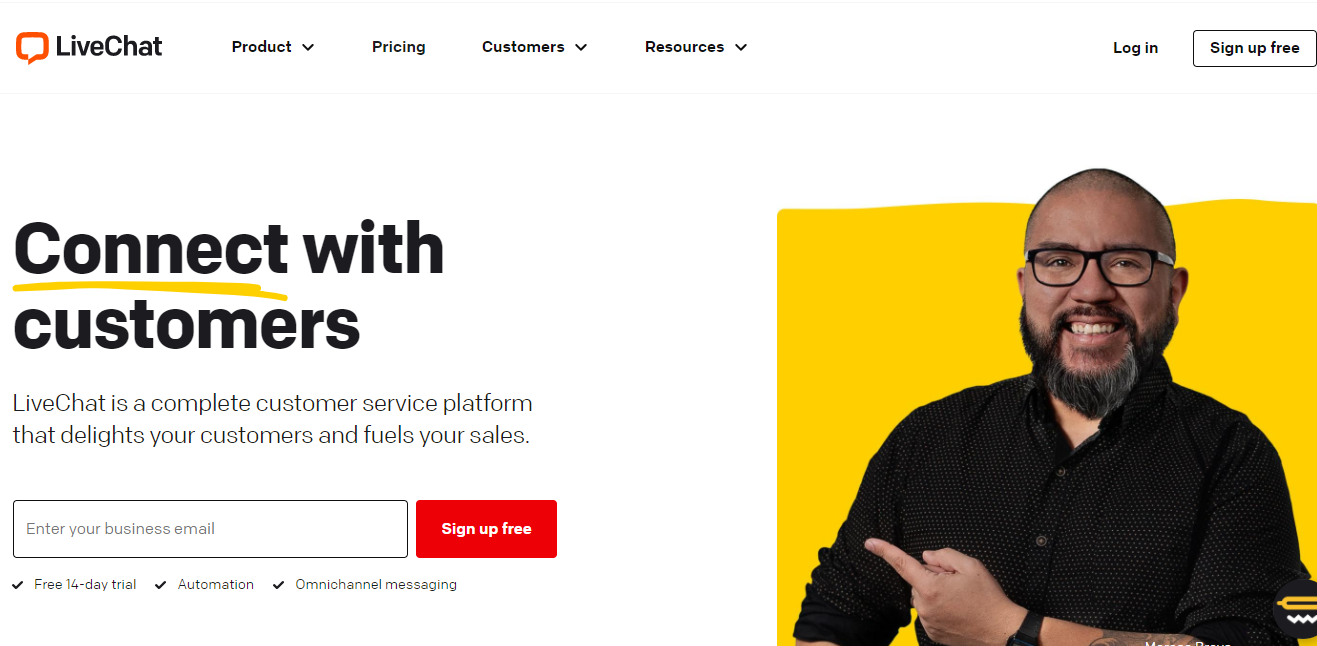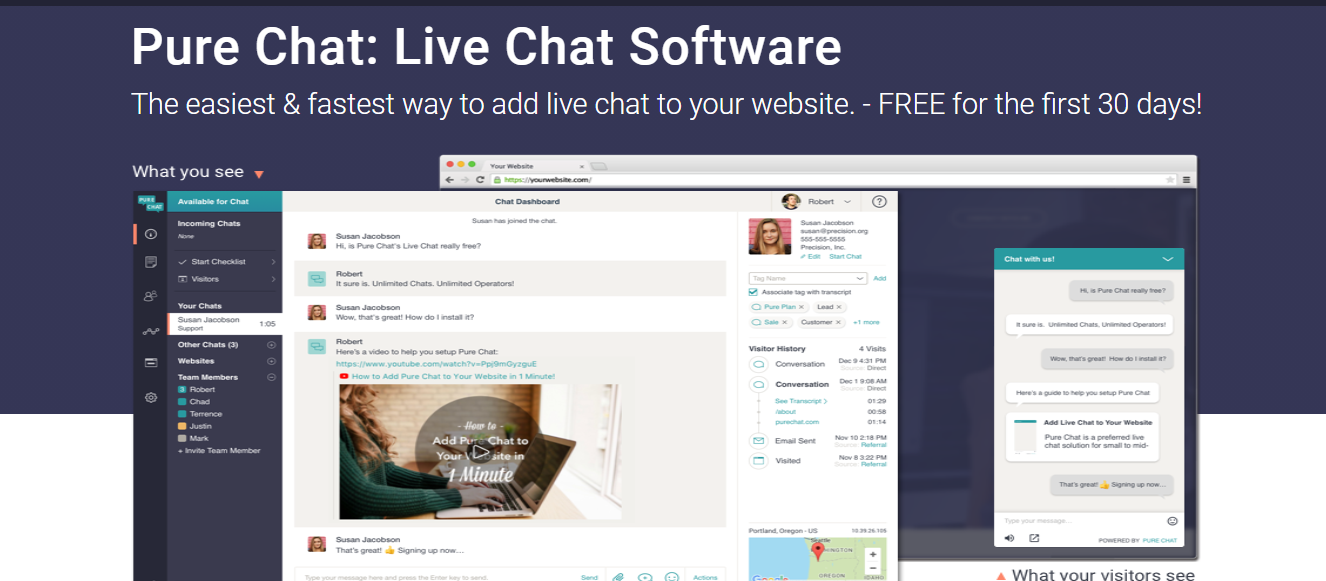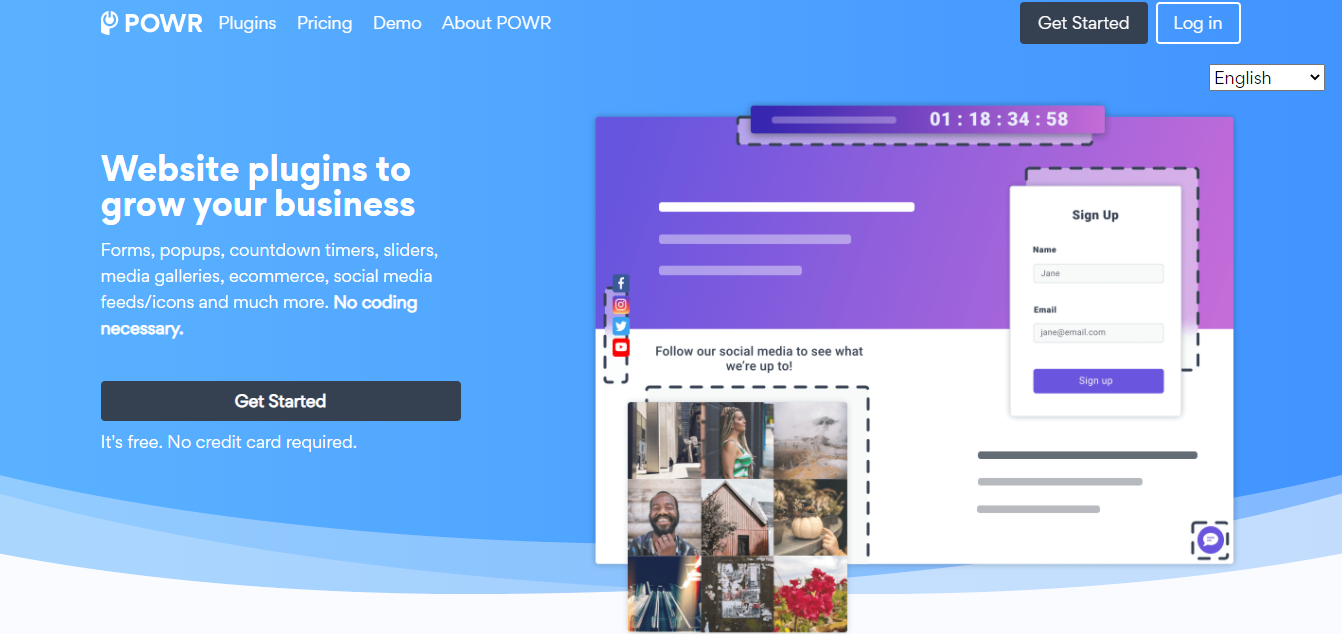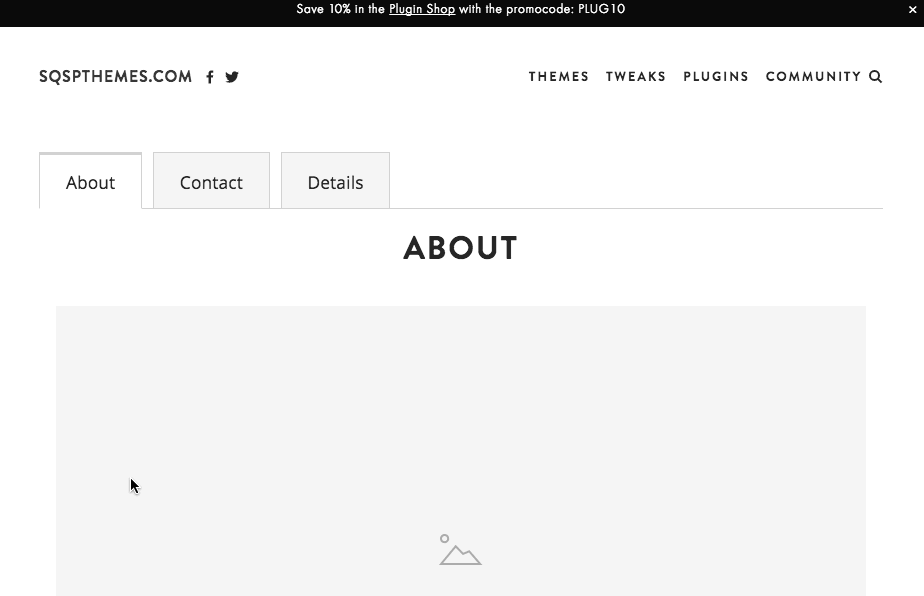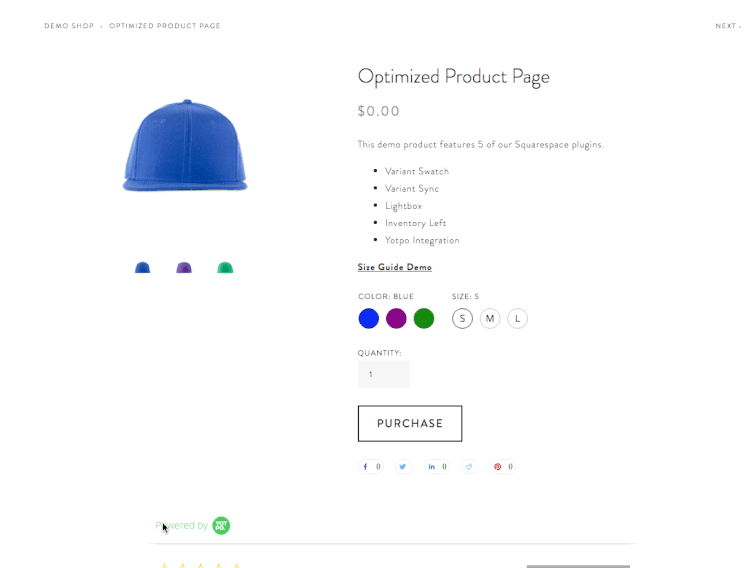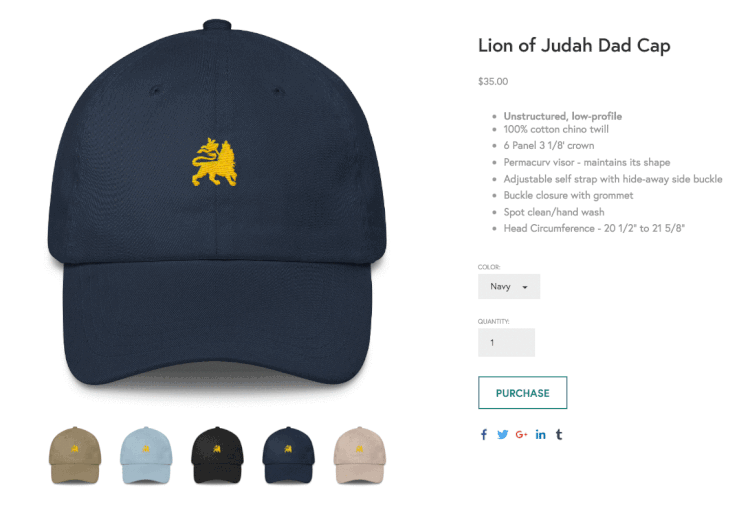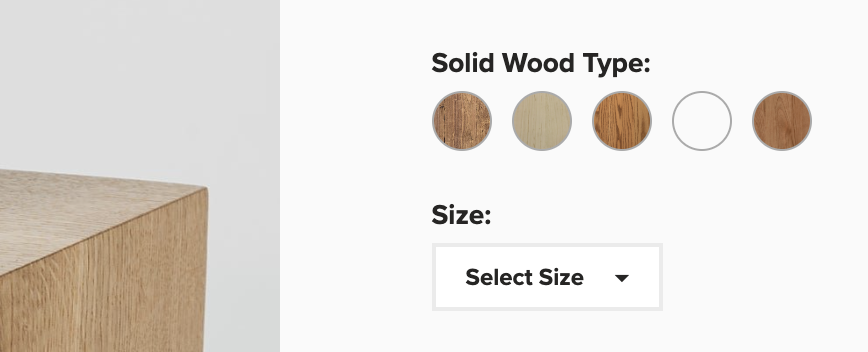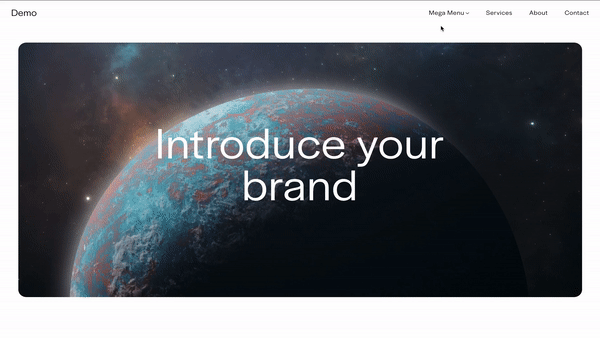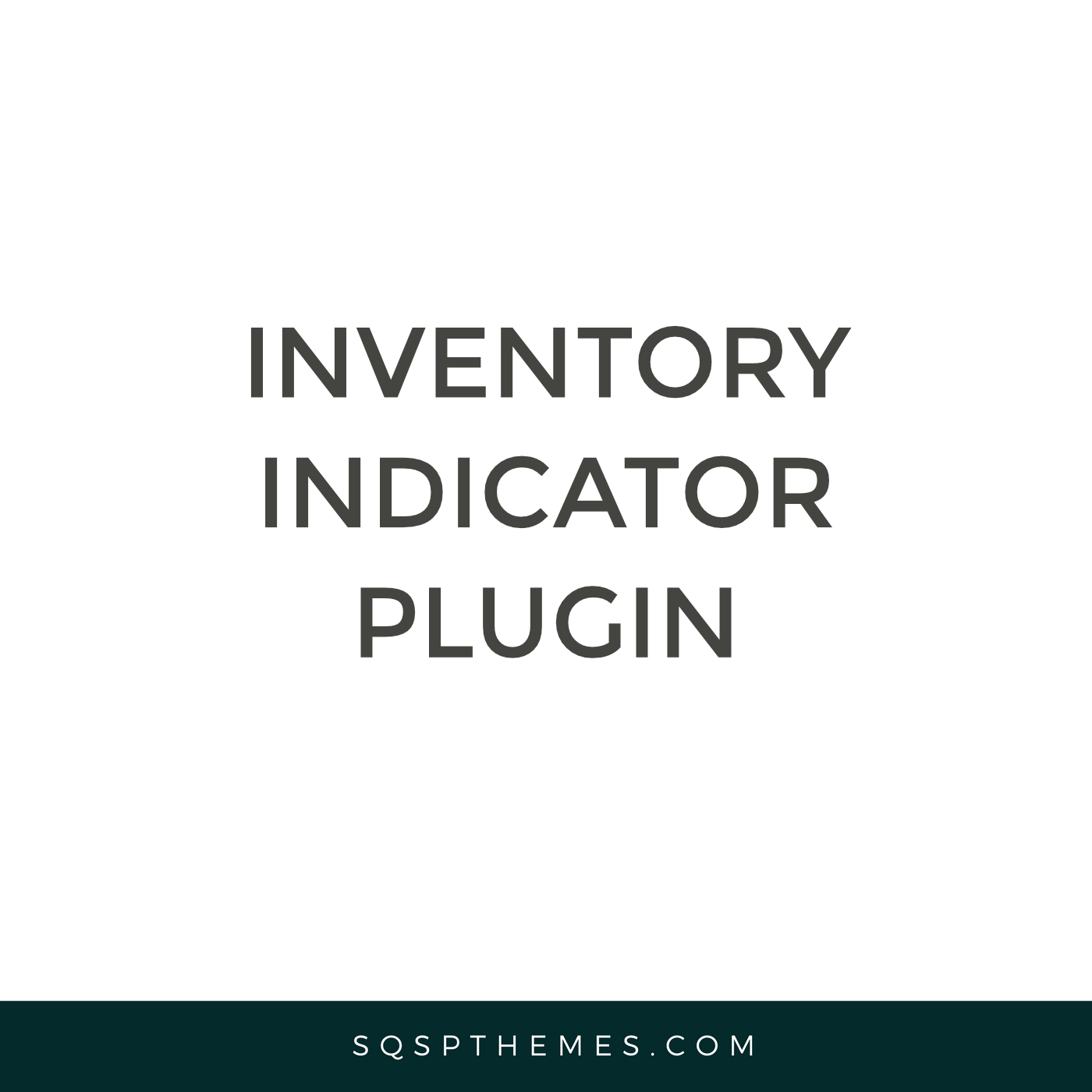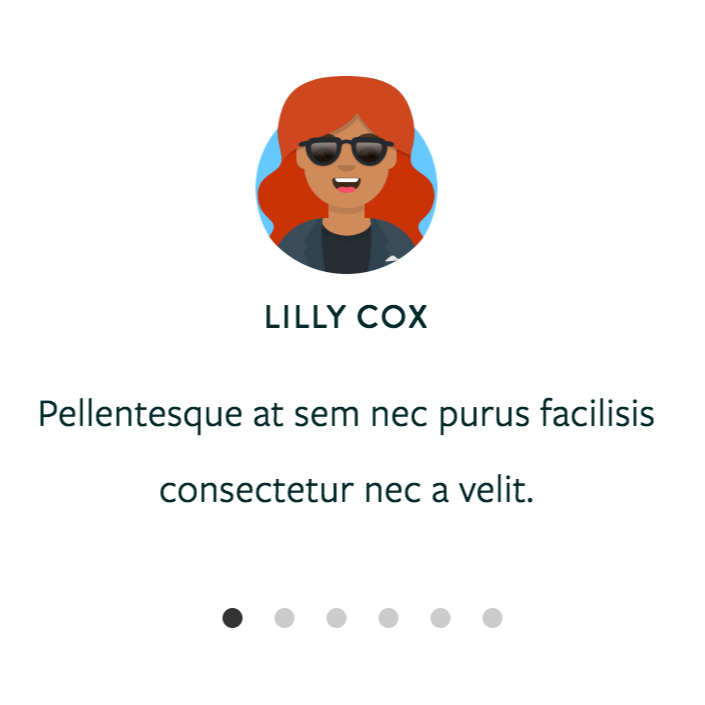8 Best Squarespace Live Chat Plugins in 2024
Live chat functionality is a game-changer for businesses, enabling real-time communication with customers and streamlining the purchasing process. Squarespace, a popular and user-friendly website builder, offers various tools to help run websites effectively. For eCommerce sites, integrating a live chat plugin can significantly improve customer service and drive sales.
In this comprehensive guide, we'll introduce and compare eight of the best live chat plugins for Squarespace, examining their features, customer reviews, and more. This head-to-head comparison will help you make an informed decision when choosing a live chat plugin for your Squarespace site.
Let’s get started.
What is Live Chat Software?
Live chat software is an amazing tool that bridges the gap between businesses and customers, enabling real-time communication. It allows customers to ask questions and get immediate answers from customer support representatives, making the entire purchasing process smoother and more efficient.
Did you know that 44% of customers believe that having live chat support during the purchase process significantly improves their experience? Moreover, 77% of buyers prefer to talk to a real person before making a purchase. This shows how important live chat options are in helping customers make quick and confident buying decisions.
By providing instant support and clarification, live chat software encourages customers to complete their purchases, knowing that their queries have been addressed. If you haven't considered using live chat software on your website, now is the perfect time to start.
1. LiveChat
Core Features
LiveChat APIs - including Chat widget JS API, webhooks, etc.
Ticketing system - including private comments, ticket ratings, etc.
Sales & eCommerce - pre-chat survey, goals and sales tracker, etc.
Team management - including chat supervision, agent roles, etc.
Messaging channels - including chat widgets, Apple Business chat, etc.
As someone who has used LiveChat, I can confidently say that this online chat software has revolutionized the way businesses and customers communicate. LiveChat allows for seamless, real-time interactions from websites, social media, messaging apps, and mobile devices.
What I love about LiveChat is its ease of setup, rebranding, and customization. I was able to tailor the tool to my specific needs, ensuring a smooth and efficient customer service experience.
With LiveChat being available across multiple devices and platforms, customers can reach out for support from their preferred device, whether it's a desktop computer, laptop, smartphone, or tablet. This flexibility makes it convenient for customers to get the help they need, leading to a better overall experience.
Trusted by more than 26,000 businesses across 150 countries and boasting integration with over 100 SaaS services, it's no wonder LiveChat is a top choice for live chat solutions worldwide.
LiveChat Pricing (click here for the latest)
Starter - $20/ month
Team - $41/ month
Business - $59/ month
Pros Based on Customer Reviews
“LiveChat offers many features and room for customization, enabling me to connect with my customers instantly.” - Greg D.
“I love the fact that I can train the bot to know what type of questions my customers ask.” - Jamie L.
“We have used LiveChat for four years now, and it has solved one of our biggest nightmares - connecting with customers.” - Jessica L.
Overall Rating (Capterra)
Core Features
SMS notifications
Advanced widget customization
iOS and Android mobile apps
Unlimited chat history transcripts
Real-time analytics
Visitor Tracking
Trigger-based actions and alerts
All integrations
Pure Chat is a live chat software that helps businesses connect with customers and generate more leads. This software allows companies to keep track of people coming to their website and initiate a conversation immediately.
The advantage of this is that customers won’t have to wait to get on a call or wait for an email response from the customer support representatives. Instead, customers will live chat with a real representative and get answers to their questions in no time.
Another unique feature about Pure Chat is that it keeps the chat history, so your customer support representatives can refer back in case of anything. What’s more, this software gives you details on what a customer is doing on your website, the pages they are reviewing, and where they are from.
PureChat Pricing
Growth - $49/ month
Pro - $99/ month.
Pros Based on Customer Reviews
“I’m made to believe that every page on their website is an about use page because they care.” - Stefany D.
“We used tawk before, but needed something modern, and we are glad that Pure Chat gave us that.” - George Rex A.
“Pure Chat is the only live chat software that makes communication with your customers easy.”- Alexandra M.
Cons Based on Customer Reviews
“I have used both Drift and Intercom before, but I’m afraid Pure Chat does not have as many features as any of those.” - Jordan C.
“The fact that an agent will have to be outside your WordPress admin area makes it suck a lot.” - George Rex A.
“Very basic functionality, which can’t enable you to add your CSS.” - Mike P.
3. Tidio
Tidio is a well-received live chat app that offers a range of features designed to enhance customer service and engagement. Its user-friendly interface, customizable chat widget, and efficient chatbot capabilities make it a popular choice among businesses of all sizes. Whether you're a small business looking for an affordable live chat solution or a larger organization seeking a scalable and efficient tool, Tidio could be the perfect fit for your needs.
User-Friendly Interface
One of the most praised aspects of Tidio is its user-friendly interface. The software is designed to be easy to use, allowing businesses to integrate it with various platforms seamlessly. This ease of use extends to the chatbot feature, which users have found particularly useful for automating responses and handling customer queries efficiently.
Real-Time Visitor Tracking and Analytics
In addition to its chat features, Tidio also provides real-time visitor tracking and analytics. This feature allows businesses to monitor their customer interactions closely, providing valuable insights that can be used to improve their services and customer engagement strategies.
Excellent Customer Service
Tidio has been commended for its excellent customer service. The software enhances customer engagement by providing a customizable chat widget and automated responses for off-hours. This ensures that customer queries are addressed even when the team is offline, thereby improving the overall customer experience.
Affordability and Value
Tidio is not just about features; it's also about providing value. The software is known for its affordability, making it an excellent choice for small businesses. Despite its low cost, Tidio does not compromise on features or functionality, offering a range of tools designed to enhance customer service and engagement.
Intuitive Chatbot Builder
Tidio offers an intuitive chatbot builder, which allows users to create chatbots using pre-designed templates. These chatbots can handle repetitive actions like checking order status and processing returns, thereby increasing efficiency and freeing up time for the team to focus on more complex tasks.
Scalability
Tidio is a scalable solution, meaning it can grow with your business. The software doesn't require purchasing unnecessary features, allowing businesses to choose the tools and features that best suit their needs.
4. Elfsight
Core Features
Content Import/export
Auto-update
Real-time editing
Pre-built templates
Landing pages/web forms.
Elfsight is a Saas solution that offers users easy-to-use and customizable website widgets that you can quickly integrate with other solutions. This Saas solution now helps more than 1,000,000 businesses to collect leads, increase sales, and engage visitors.
The advantage of Elfsight is that you can integrate it with any website. For example, you can use Elfsight on WordPress, Squarespace, Wix, Weebly, Drupal, Adobe Muse, Shopify, Joomla, BigCommerce, BigCartel, Webnode, Magento, Webflow, among others.
Elfsight Pricing
Lite - $0/ month
Basic - $5/ month
Pro - $10/ month
Enterprise - $25/ month.
Pros Based on Customer Reviews
“There are more than enough widgets I can leverage to engage my customers better.” - Neel R.
“I’m 100 percent satisfied with Elfsight - they have a clean interface, and the overall reliability is excellent.” - Trevor W.
“Elfsight is the best at what they do - you cannot go wrong with their widgets.” - Phil G.
Cons Based on Customer Reviews
“There are too many unused widgets.” - Neel R.
“They run a lot of advertisements on their applications, which can make people think you are out of credit.” - Stuart F.
“I wish I’d buy lifetime access to Elfsight. The problem is that it’s locked into a month-to-month subscription.” - Trevor W.
5. POWR
Core Features
Pre-designed templates
Link management
Marketing tools
Drag and drop.
Email integrations
Content management
POWR is a plugin that can integrate with any website. The advantage of this plugin is that it recognizes users using their account details. That makes it easy for owners to edit their plugins, and nobody else can.
This San Francisco company came to light in 2014 and has since become one of the most reputable cloud-based plugins, with over 8 million users globally.
Creating an account or logging in at POWR is relatively simple. There are four ways to do that - either create your new login details, log in on an existing account, use Facebook to log in, or use any Yahoo account to log in.
You need an account at POWR because an account will grant you access to specific features, such as the ability to view specific plugin data.
Powr Pricing
Free plan - $0/ month
Starter plan - $4.49/ month
Pro plan - $10.79/ month
Business plan - $71.99/ month.
Pros Based on Customer Reviews
“This tool was quite helpful during the Covid-19 pandemic.” - Susan Marlowe.
“I’m happy that this came with the Instagram Feed Free Plan.” - Ann-Christine S.
“Although I have little experience with POWR, the tool is user-friendly, with no many pop-ups.” - Joshua E.
Cons Based on Customer Reviews
“POWR makes money on subscriptions, which I don’t like because you can easily forget you had a subscription.” - Rose Symotiuk.
“They offer lower plans, but I must admit they are terrible, unusable, with a ton of limitations.” - Kam Asa.
“I had to request a refund for my yearly subscription because it was not my live chat plugin.” - Oniel Salmon.
6. Intercom
Core Features
Website Visitor Tracking
Transfers/routing
Proactive chat
Canned responses
Geo-targeting
Customizable branding
Screen sharing
Third-party integration
Intercom is popularly known as one of the best conversational relationship platforms (CRP). As a small business or business owner, you can build customer relationships through personalized messenger-based chats.
Some big industry leaders use this conversational relationship platform like Shopify, New Relic, and Atlassian. You can use this plugin to start conversations with your customers through chats, bots, or even personalized messages.
If you have been to many websites, you might have probably come across Intercom being used to start conversations. And the best of all is that it is relatively simple to put up, just like you’d set up Facebook messenger and start talking to friends.
Intercom Pricing
Start - $39/ month
Grow - $99/ month
Accelerate - $499/ month
Scale - $999/ month
Free trial
Pros Based on Customer Reviews
“From a user perspective, everything about this plugin is excellent.” - Liam M.
“Excellent design, top-notch Android and iOS apps, and simple to use messenger.” - Beat R.
“This plugin has been excellent ever since we started using it - very flexible and excellent customer service.” - Susanna N.
Cons Based on Customer Reviews
“At some point, I was pissed off with their customer support. They cost us several hours of an outage.” - Susanna N.
“I really don’t love the high monthly prices and that the platform is only available in English.” - Beat R.
“The inbox is...well...terrible—no customization guides on the articles.” - Johann K.
7. Facebook Messenger
You can get started with Facebook Chat in minutes and start communicating with your customers.
The advantage of using this plugin is that there will be no discontinuation when talking to your customers. This is because the plugin can store long-lived threads between you and your customers on Messenger.
Even best, customers can start a conversion on the website, then later continue with the conversation on their mobile phones using the mobile application.
If you need the full live chat functionalities on your website, you will need to pay (business plan). However, Messenger does offer standard user accounts, though these are limited, forcing many people and businesses without the live chat feature.
Facebook Messenger Pricing
Free
Pros Based on Customer Reviews
“I can connect to customers via SMS messages easily and quickly.” - Thaddeus G.
“The software is easy to use and always updated.” - Alba V.
“The Messenger plugin has transformed our services to customers a lot.” - Ollie P.
Cons Based on Customer Reviews
“There are some security concerns, but I love the plugin, anyway.” - Thaddeus G.
“I’m finding it quite difficult understanding most functionalities.” - Christoph B.
“How I wish the team could make the analytics feature a lot better - the pros, however, outweigh the pros.” - Ollie P.
8. Drift
Core Features
Canned Responses
Customizable Branding
Screen Sharing
Offline Form
Transfers/Routing
Geo-Targeting
Third-Party Integration
Proactive Chat
Website Visitor Tracking
Drift is one of the best conversational plugins to help businesses and individuals connect and interact with their customers. And the best of all is that you can now use this plugin on your Squarespace website to get more qualified leads and increase your sales.
Unlike other lead generation or marketing tools, Drift helps businesses and individuals connect with potential customers in real-time through bots, artificial intelligence. Even more, you can schedule free demos using this plugin.
Drift was built with marketers in mind because it features email management, website tracking, offline form, customized branding, in-app messaging that you can use to scale up your sales. Drift also offers users live chat widgets that you can easily customize.
They offer decent pricing plans. You can get started with as low as $50 per month for the standard plan, and opt for the pro version at $500 every month - it’s your prerequisite and depends on what you are looking for.
Drift Pricing
Free plan - $0
Premium plan - request a quote
Enterprise plan - request a quote
Drift for startups - request a quote.
Pros Based on Customer Reviews
“The ability to customize chat experience is just awesome.” - Rob C.
“The plugin is easy to install and set-up. You don’t need in-depth knowledge about the plugin - it’s all easy.” - Dalton B.
“With Drift, we can get in touch with our customers instantly. And customers can get all their questions answered immediately.” - Guru S.
Cons Based on Customer Reviews
“You will need to go deep into your pockets to access most features.” - Amit N.
“The training is not up to the standards, and the mobile application is a bit complicated.” - Tristan L.
“There’s only one thing I dislike about Drift, and that is the onboarding process.” - Katie F.
Final Thoughts
And that’s it - a list of the top 8 live chat plugins for Squarespace. Depending on the features you are looking for, you should choose one plugin out of these. Sometimes, you could end up using two or three, but that’s entirely up to you.
One tip for choosing the right plugin out of these 8 plugins for Squarespace is to list your priority features and compare them with all these plugins. This way, you will find your perfect match. Otherwise, good luck, and we hope you get the best experience with the plugin you choose.